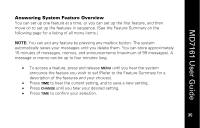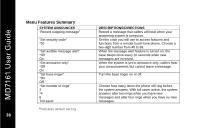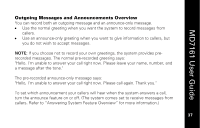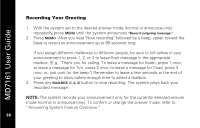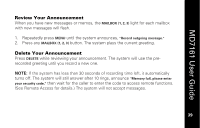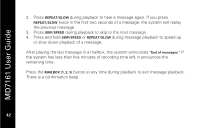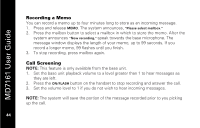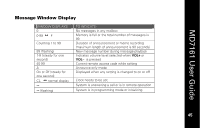Motorola MD7161-2 User Guide - Page 56
Setting the Clock, button to save the new setting. The system announces the year.
 |
UPC - 612572132623
View all Motorola MD7161-2 manuals
Add to My Manuals
Save this manual to your list of manuals |
Page 56 highlights
MD7161 User Guide Setting the Clock NOTE: A flashing "CL" in the message window indicates that you must set the correct day and time at the base unit. 1. Press the TIME button. The system announces the time and day of the week, followed by "To set day and time, press TIME/SET." 2. Press the TIME button. The system announces the day. 3. Press the CHANGE button repeatedly until the system announces the correct day. 4. Press the TIME button to save the new setting. The system announces the setting. 5. Press the CHANGE button repeatedly until the system announces the correct hour. NOTE: Be sure to select the correct time of day (e.g., 3 AM or 3 PM). 6. Press the TIME button to save the new setting. The system announces the minute. 7. Press CHANGE to advance the minutes one at a time. -OR- Press and hold the CHANGE button to advance the minutes in increments of 10. 8. Press the TIME button to save the new setting. The system announces the year. 9. Press CHANGE to advance the year one at a time. -OR- Press and hold CHANGE to advance the years in increments of 10. When the system announces the correct year, press TIME. The system announces the clock setting. 40