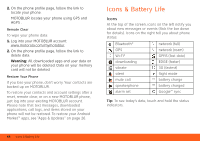Motorola MOTOROLA FLIPSIDE with MOTOBLUR User Guide - AT&T - Page 39
Memory Card & USB, Memory Card
 |
View all Motorola MOTOROLA FLIPSIDE with MOTOBLUR manuals
Add to My Manuals
Save this manual to your list of manuals |
Page 39 highlights
• To turn Bluetooth power on or off, touch Menu > Settings > Wireless & networks > Bluetooth. Tip: To extend battery life, turn Bluetooth power off when not in use. Tip: To add a Bluetooth toggle widget, touch and hold a blank spot on your home screen and then touch Motorola widgets. Note: Your phone's Bluetooth features and Bluetooth Class 1 power levels are not allowed for outdoor operation in France. To avoid unlawful interference with radio signals, do not use the Bluetooth features in France unless you are indoors. Memory Card & USB Memory Card Your phone comes with a removable memory card already installed. You need it for some features on your phone, like Camera. To manage memory card files, touch > Quickoffice > Memory card. Touch a file or folder to open, touch and hold a file to Delete or Share. Note: Do not remove your memory card while your phone is using it or writing files on it. Before you remove or format your memory card you need to unmount it. Touch Menu > Settings > SD card & storage > Unmount SD card. To format your memory card, touch Format SD card. Warning: All data on your memory card will be deleted. Memory Card & USB 37