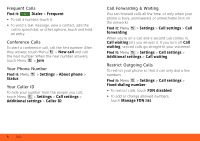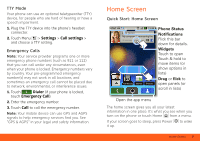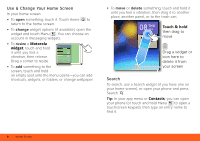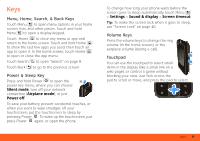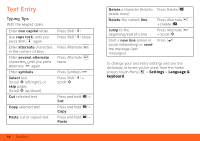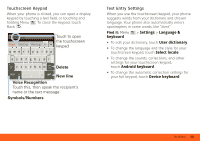Motorola MOTOROLA FLIPSIDE with MOTOBLUR User Guide - AT&T - Page 9
TTY Mode, Emergency Calls, Home Screen, Quick Start: Home Screen, Settings, Call settings, Dialer
 |
View all Motorola MOTOROLA FLIPSIDE with MOTOBLUR manuals
Add to My Manuals
Save this manual to your list of manuals |
Page 9 highlights
TTY Mode Your phone can use an optional teletypewriter (TTY) device, for people who are hard of hearing or have a speech impairment. 1. Plug the TTY device into the phone's headset connector. 2. Touch Menu > Settings > Call settings > and choose a TTY setting. Emergency Calls Note: Your service provider programs one or more emergency phone numbers (such as 911 or 112) that you can call under any circumstances, even when your phone is locked. Emergency numbers vary by country. Your pre-programmed emergency number(s) may not work in all locations, and sometimes an emergency call cannot be placed due to network, environmental, or interference issues. 1. Touch Dialer (if your phone is locked, touch Emergency Call). 2. Enter the emergency number. 3. Touch Call to call the emergency number. Note: Your mobile device can use GPS and AGPS signals to help emergency services find you. See "GPS & AGPS" in your legal and safety information. Home Screen Quick Start: Home Screen AT&T 3G 11:35 Phone Status Lisa Jones My company is sponsoring the 10 minutes ago 9 Notifications Flick this bar down for details. Widgets Touch to open Touch & hold to move items (or show options in lists) Text Messag Market Browser Drag or flick to open panels (or scroll in lists) Open the app menu The home screen gives you all your latest information in one place. It's what you see when you turn on the phone or touch Home from a menu. If your screen goes to sleep, press Power to wake it up. Home Screen 7