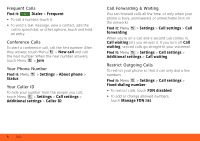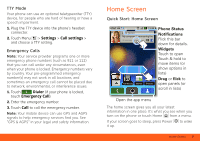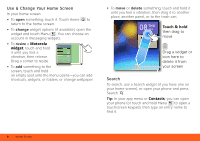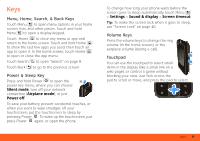Motorola MOTOROLA FLIPSIDE with MOTOBLUR User Guide - AT&T - Page 6
Calls, Quick Start: Calls, Make & Answer Calls, End Calls, Dialer, Recent, Frequent, Use Bluetooth - phone
 |
View all Motorola MOTOROLA FLIPSIDE with MOTOBLUR manuals
Add to My Manuals
Save this manual to your list of manuals |
Page 6 highlights
Calls Quick Start: Calls Find it: Dialer Call Lists Dialer Recent Frequent Touch a tab to open a list 1 2 3 ABC DEF 4 5 6 GHI JKL MNO 7 8 9 PQRS TUV WXY * 0 # + Call Timer Active call ( 00:12 ) Alex Pico Mobile (555) 555-2505 Call Contacts Voice Dial Just found $100 on the street! Drinks on me tonight! End Call Dial Pad End call Bluetooth Mute Speaker To open your Recent or Frequent call lists, open the dialer and touch the tabs at the top. During a call, touch Menu to choose Hold, New call, Use Bluetooth, or Voice Quality. When the 4 Calls touchscreen goes dark, you can press Power to wake it up. Tip: During a call, you can touch Home or Back to hide the call display. To reopen it, touch Dialer. Make & Answer Calls To make a call, touch then touch Call. Dialer, enter a number, When you enter a number to dial, touch Menu to add a pause (pauses two seconds), or wait (waits for your confirmation). Tip: To enter the international dialing code, touch and hold . To add a pause or wait after numbers, press Menu . To answer a call, drag Answer to the right (when your phone is unlocked, Answer is just a touch button). Ignore by pressing Stretch to Answer Lock button End Calls Touch End call. Note: When you hold your phone to your ear, the display goes dark to avoid accidental End call Bluetooth Mute Speaker