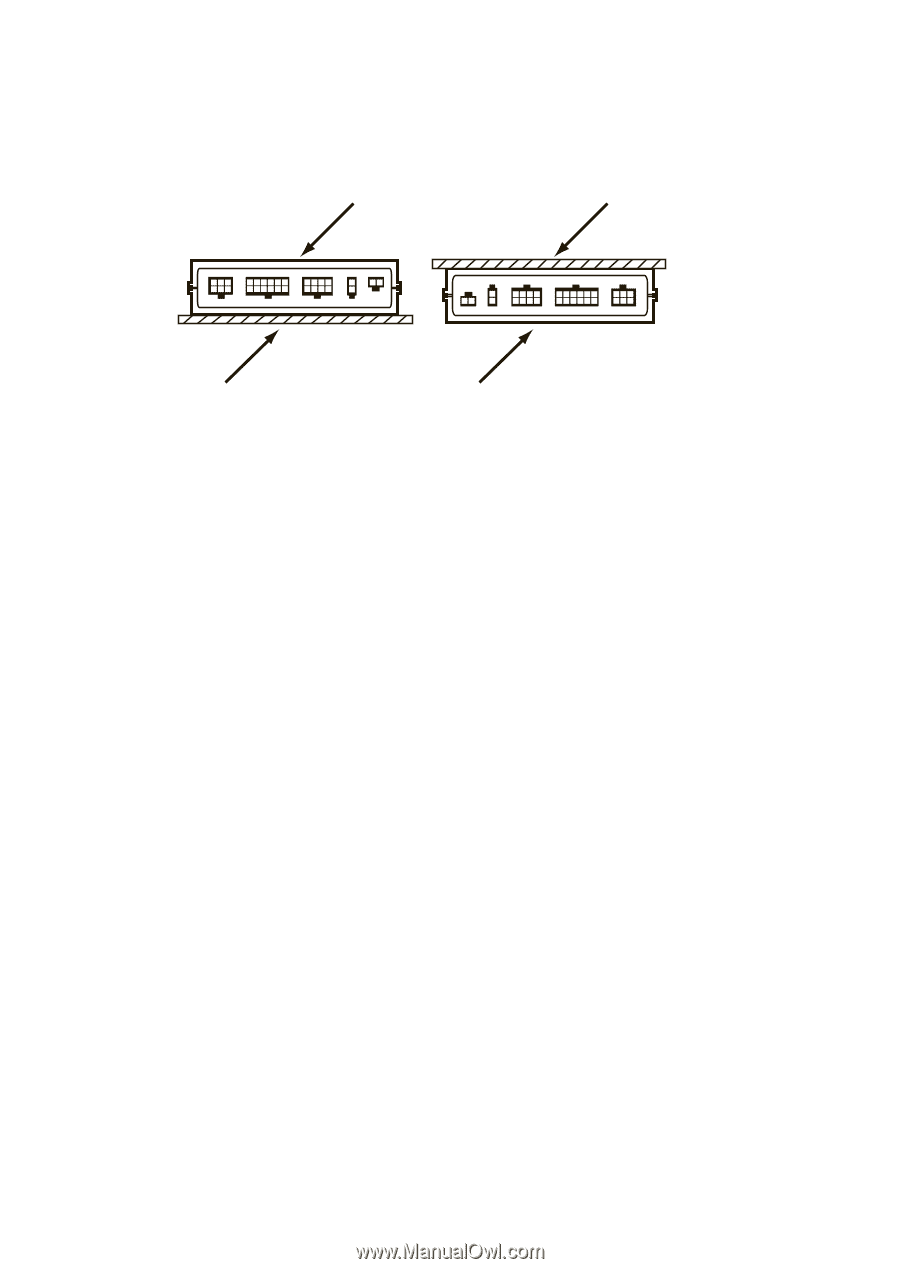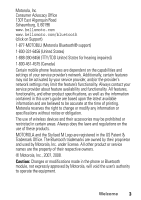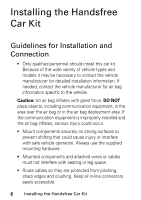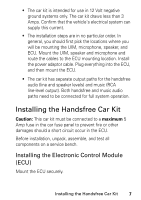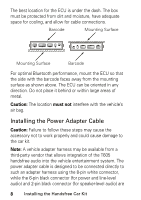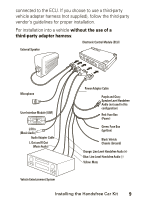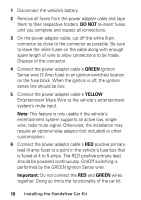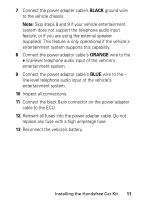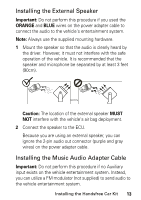Motorola T605 User Manual - Page 10
Installing the Power Adapter Cable, Caution, must - bluetooth car kit
 |
UPC - 723755987999
View all Motorola T605 manuals
Add to My Manuals
Save this manual to your list of manuals |
Page 10 highlights
The best location for the ECU is under the dash. The box must be protected from dirt and moisture, have adequate space for cooling, and allow for cable connections. Barcode Mounting Surface Mounting Surface Barcode For optimal Bluetooth performance, mount the ECU so that the side with the barcode faces away from the mounting surface as shown above. The ECU can be oriented in any direction. Do not place it behind or within large areas of metal. Caution: The location must not interfere with the vehicle's air bag. Installing the Power Adapter Cable Caution: Failure to follow these steps may cause the accessory not to work properly and could cause damage to the car kit. Note: A vehicle adapter harness may be available from a third-party vendor that allows integration of the T605 handsfree audio into the vehicle entertainment system. The power adapter cable is designed to be connected directly to such an adapter harness using the 8-pin white connector, while the 6-pin black connector (for power and line-level audio) and 2-pin black connector (for speaker-level audio) are 8 Installing the Handsfree Car Kit