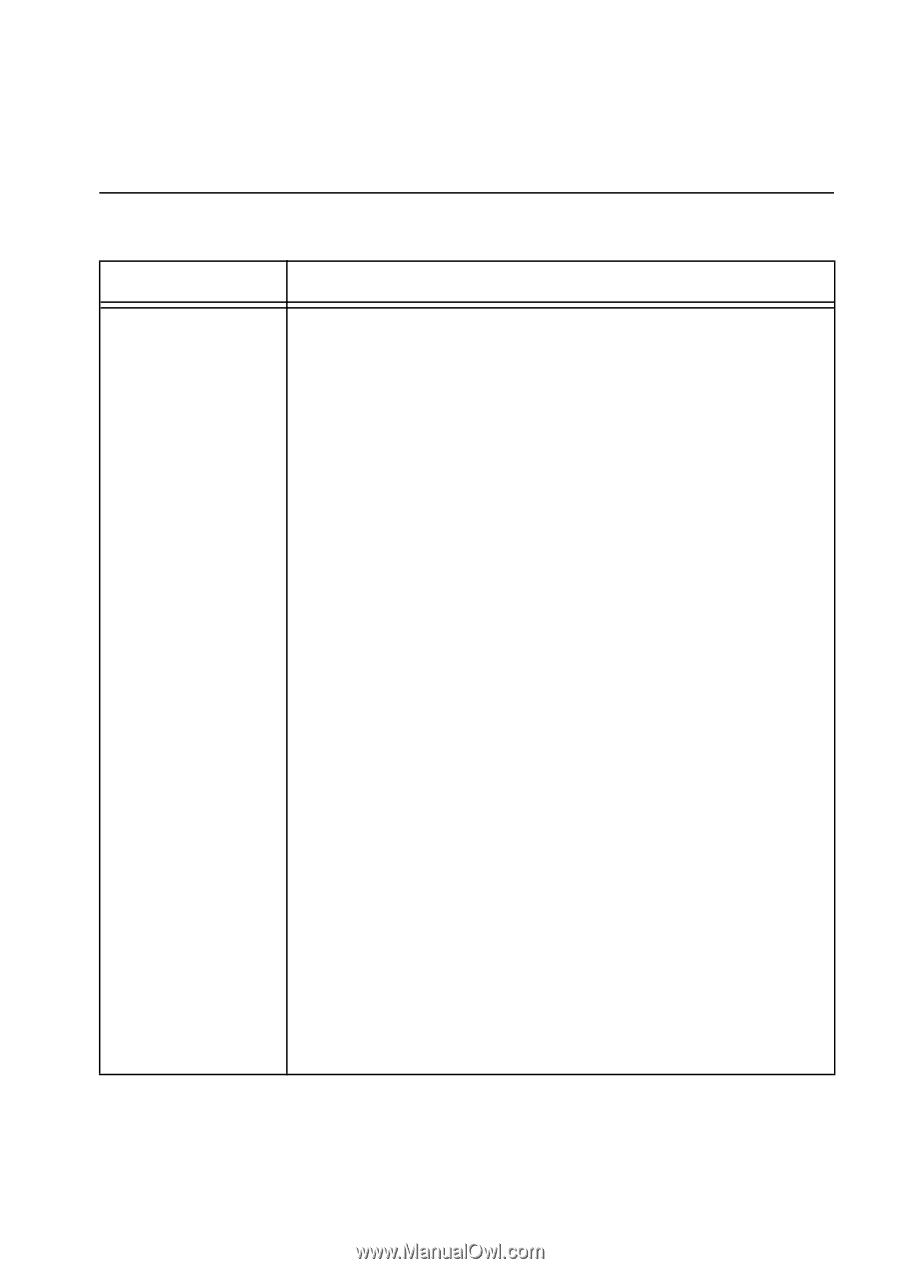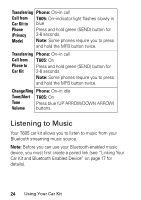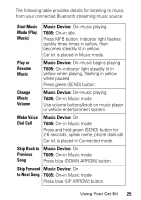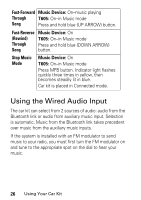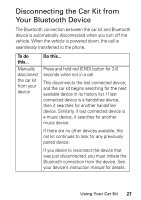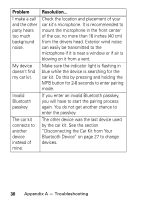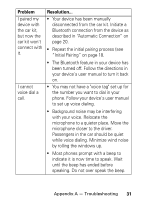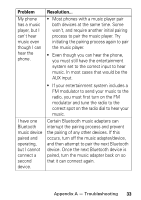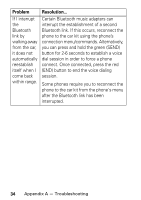Motorola T605 User Manual - Page 31
Appendix A - Troubleshooting
 |
UPC - 723755987999
View all Motorola T605 manuals
Add to My Manuals
Save this manual to your list of manuals |
Page 31 highlights
Appendix A - Troubleshooting Problem I cannot pair my device with the car kit. Resolution... • Turn the device off and then back on. Try pairing the device and car kit again. Sometimes removing the device's battery and reinstalling it helps. • Remove all previous pairings by pressing and holding the red (END) button for 6 seconds or longer, then try pairing the device and car kit again. • If you are using a Motorola phone, do not use the "Find me" menu item for pairing. Instead, use the "Look For Devices" menu item. • Ensure that the car kit is not in Bluetooth search mode (indicator light is flashing red/blue). If so, press the MFB button for 2-6 seconds to disable search mode and place car kit into Bluetooth discoverable mode (indicator light is flashing in blue). Then try pairing the device and car kit again. Appendix A - Troubleshooting 29