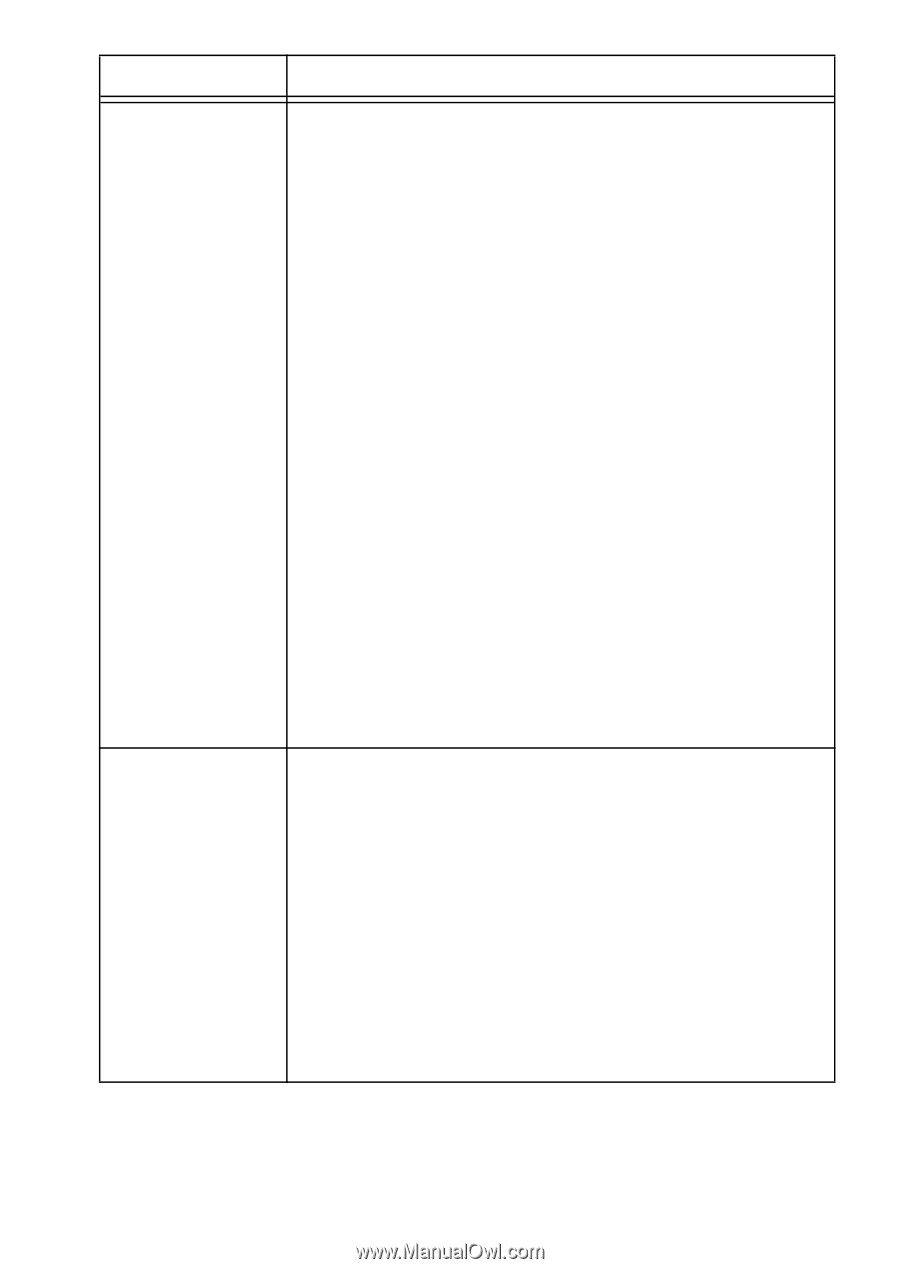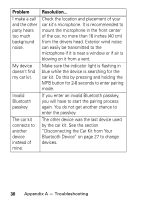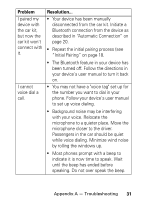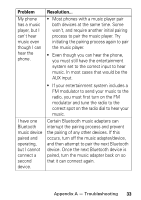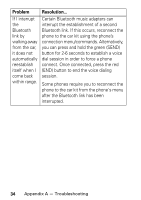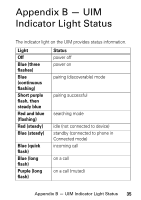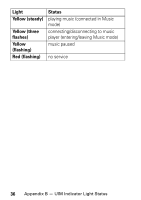Motorola T605 User Manual - Page 35
correct spot on the radio dial to hear your, I have one - bluetooth adapter
 |
UPC - 723755987999
View all Motorola T605 manuals
Add to My Manuals
Save this manual to your list of manuals |
Page 35 highlights
Problem Resolution... My phone has a music player, but I can't hear music even though I can hear the phone. • Most phones with a music player pair both devices at the same time. Some won't, and require another initial pairing process to pair the music player. Try initiating the pairing process again to pair the music player. • Even though you can hear the phone, you must still have the entertainment system set to the correct input to hear music. In most cases that would be the AUX input. • If your entertainment system includes a FM modulator to send your music to the radio, you must first turn on the FM modulator and tune the radio to the correct spot on the radio dial to hear your music. I have one Bluetooth music device paired and operating, but I cannot connect a second device. Certain Bluetooth music adapters can interrupt the pairing process and prevent the pairing of any other devices. If this occurs, turn off the music adapter/device, and then attempt to pair the next Bluetooth device. Once the next Bluetooth device is paired, turn the music adapter back on so that it can connect again. Appendix A - Troubleshooting 33