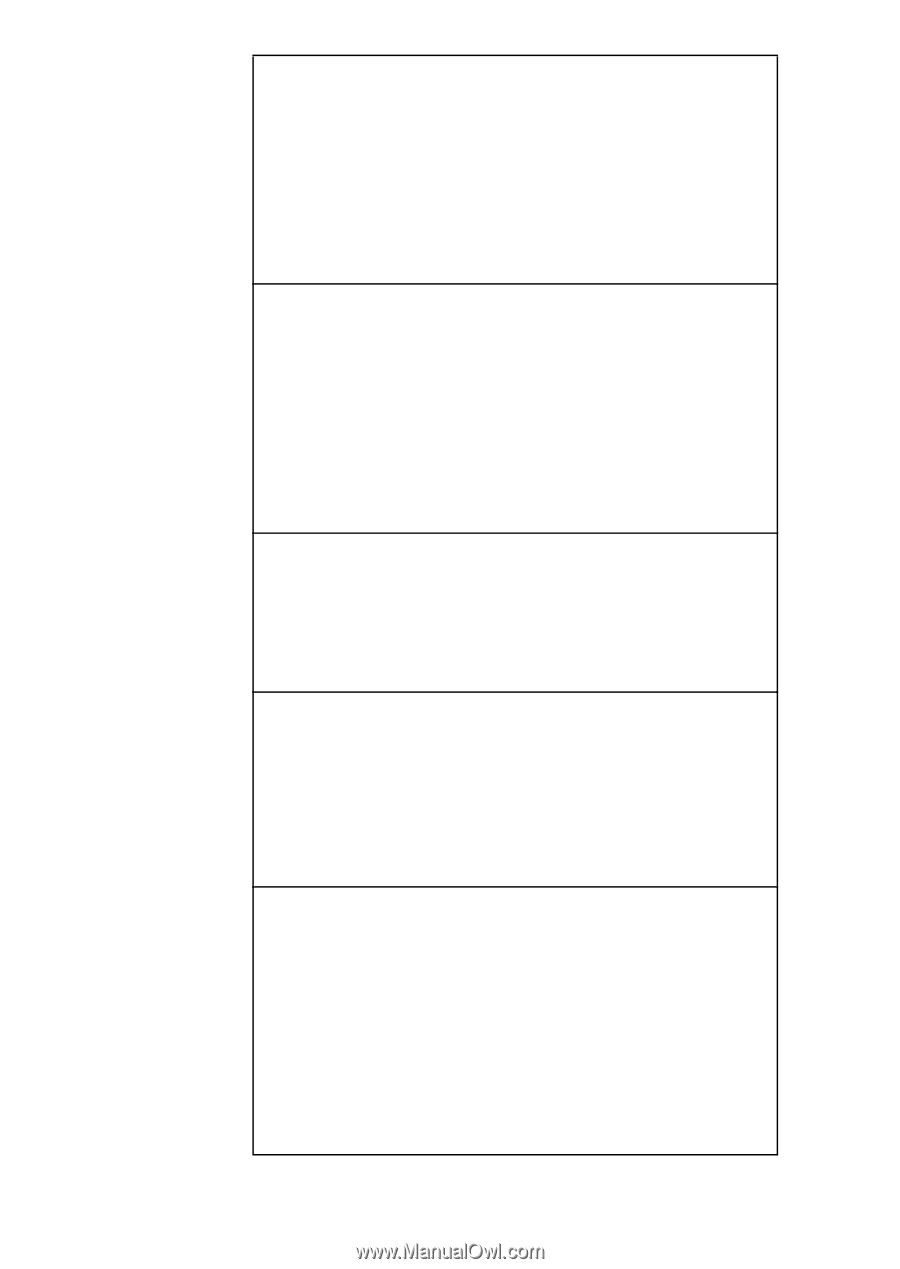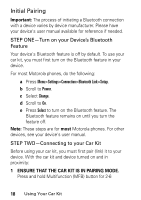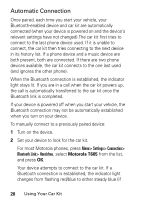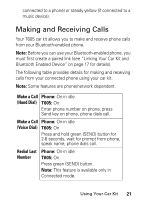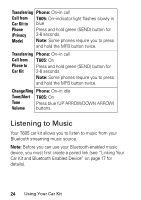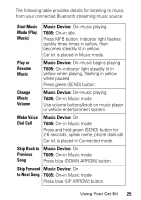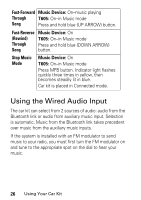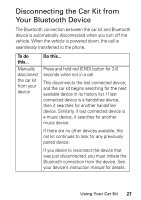Motorola T605 User Manual - Page 25
Unmute, a Call, Answer, Second, Incoming, Reject, Switch, Between, Two Calls, Active and, On Hold
 |
UPC - 723755987999
View all Motorola T605 manuals
Add to My Manuals
Save this manual to your list of manuals |
Page 25 highlights
Mute/ Unmute a Call Phone: On-in call T605: On-indicator light flashes slowly in blue Press MFB button. While muted, indicator light flashes slowly in purple Answer Second Incoming Call Phone: On-in call, 2nd call incoming T605: On-indicator light flashes quickly in blue until call is answered Press green (SEND) button, places first call on hold, answers incoming call. When call is on hold, indicator light flashes quickly in blue. Reject Second Incoming Call Phone: On-in call, 2nd call incoming T605: On-indicator light flashes quickly in blue Press red (END) button. Switch Between Two Calls (Active and On Hold) Phone: On-in call, 2nd call on hold T605: On-indicator light flashes slowly in blue Press green (SEND) button. Link Two Phone: On-in call, 2nd call on hold (Active and T605: On-indicator light flashes slowly in Incoming or blue On Hold Calls) - Press and hold MFB button for 2-6 seconds. 3-way Conference Using Your Car Kit 23