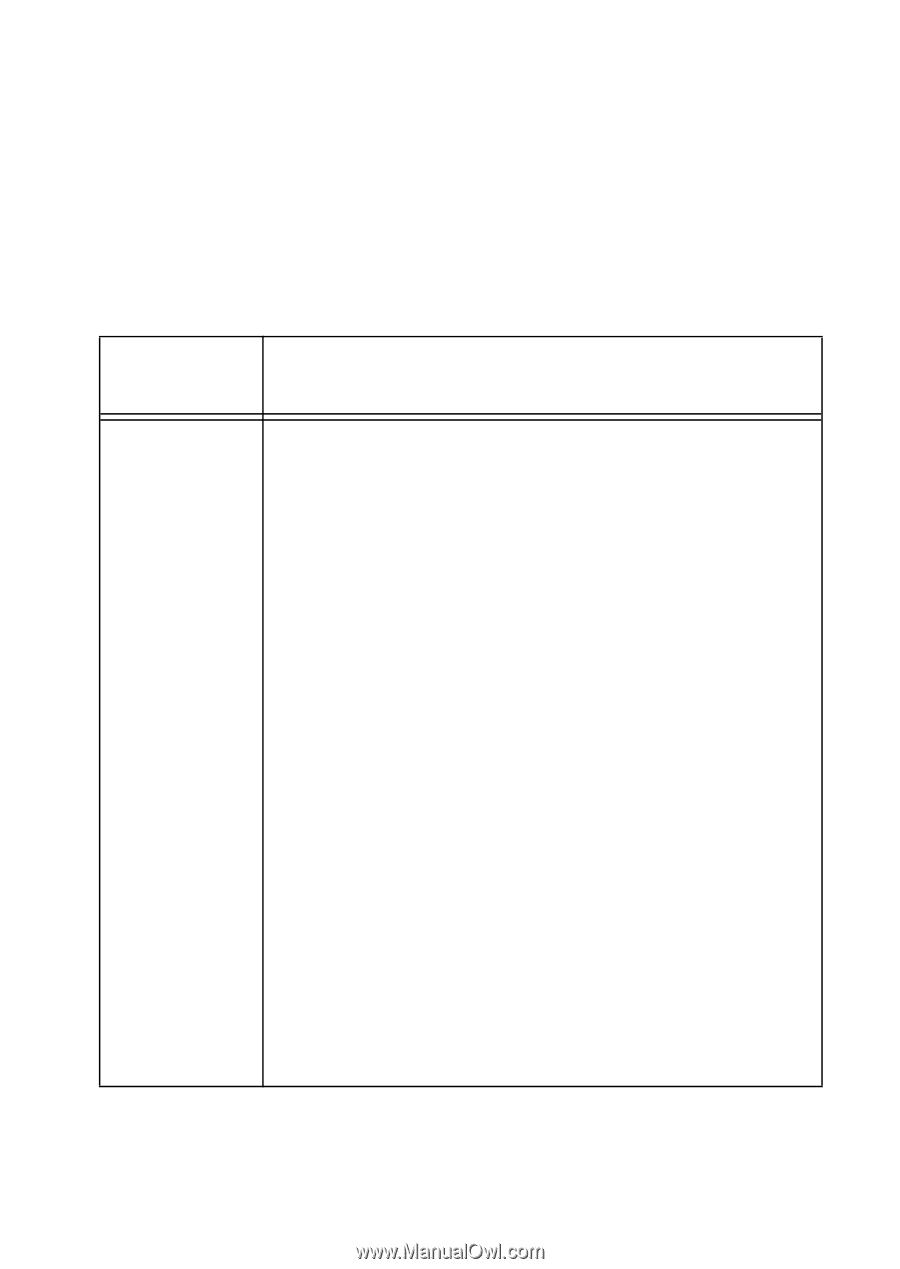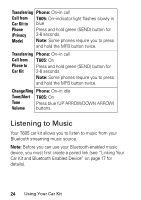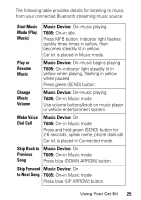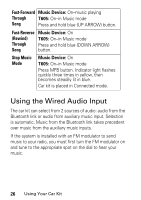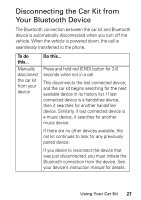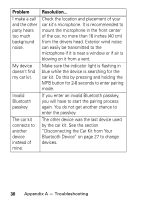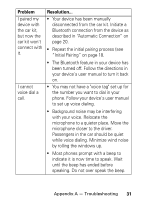Motorola T605 User Manual - Page 29
Disconnecting the Car Kit from Your Bluetooth Device - instructions
 |
UPC - 723755987999
View all Motorola T605 manuals
Add to My Manuals
Save this manual to your list of manuals |
Page 29 highlights
Disconnecting the Car Kit from Your Bluetooth Device The Bluetooth connection between the car kit and Bluetooth device is automatically disconnected when you turn off the vehicle. When the vehicle is powered down, the call is seamlessly transferred to the phone. To do this... Manually disconnect the car kit from your device Do this... Press and hold red (END) button for 2-6 seconds while not in a call. This disconnects the last connected device, and the car kit begins searching for the next available device in its history list. If last connected device is a handsfree device, then it searches for another handsfree device. Similarly, if last connected device is a music device, it searches for another music device. If there are no other devices available, the car kit continues to look for any previously paired device. If you desire to reconnect the device that was just disconnected, you must initiate the Bluetooth connection from the device. See your device's instruction manual for details. Using Your Car Kit 27