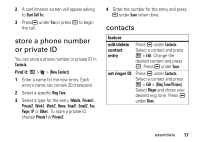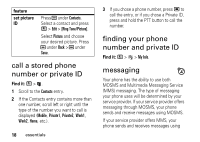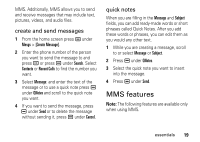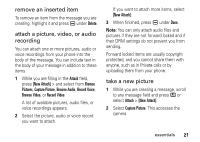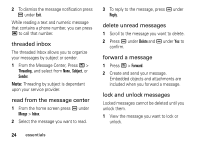Motorola i856 User Guide - Page 23
MMS features, create and send messages, quick notes
 |
View all Motorola i856 manuals
Add to My Manuals
Save this manual to your list of manuals |
Page 23 highlights
MMS. Additionally, MMS allows you to send and receive messages that may include text, pictures, videos, and audio files. create and send messages 1 From the home screen press K under Mesgs > [Create Message]. 2 Enter the phone number of the person you want to send the message to and press r or press K under Search. Select Contacts or Recent Calls to find the number you want. 3 Select Message: and enter the text of the message or to use a quick note press K under QNotes and scroll to the quick note you want. 4 If you want to send the message, press K under Send or to delete the message without sending it, press K under Cancel. quick notes When you are filling in the Message and Subject fields, you can add ready-made words or short phrases called Quick Notes. After you add these words or phrases, you can edit them as you would any other text. 1 While you are creating a message, scroll to or select Message or Subject. 2 Press K under QNotes. 3 Select the quick note you want to insert into the message. 4 Press K under Send. MMS features Note: The following features are available only when using MMS. essentials 19