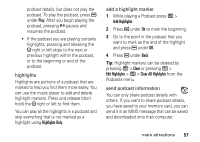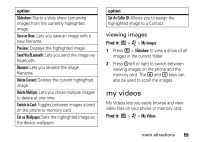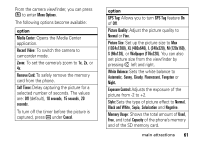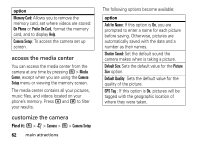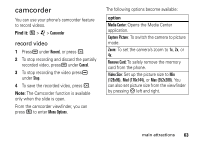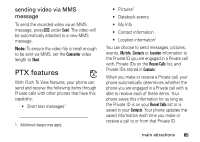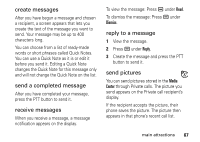Motorola i856 User Guide - Page 66
access the media center, customize the camera, Media, Center, Camera, Setup, Camera Setup
 |
View all Motorola i856 manuals
Add to My Manuals
Save this manual to your list of manuals |
Page 66 highlights
option Memory Card: Allows you to remove the memory card, set where videos are stored: On Phone or Prefer On Card, format the memory card, and to display Help. Camera Setup: To access the camera set up screen. access the media center You can access the media center from the camera at any time by pressing / > Media Center, except when you are using the Camera Setup menu or viewing the memory screen. The media center contains all your pictures, music files, and videos located on your phone's memory. Press * and # to filter your results. customize the camera Find it: / > j > Camera > / > Camera Setup 62 main attractions The following options become available: option Ask for Name: If this option is On, you are prompted to enter a name for each picture before saving. Otherwise, pictures are automatically saved with the date and a number as their names. Shutter Sound: Set the default sound the camera makes when is taking a picture. Default Size: Sets the default value for the Picture Size option. Default Quality: Sets the default value for the quality of the picture. GPS Tag : If this option is On, pictures will be tagged with the geographic location of where they were taken.