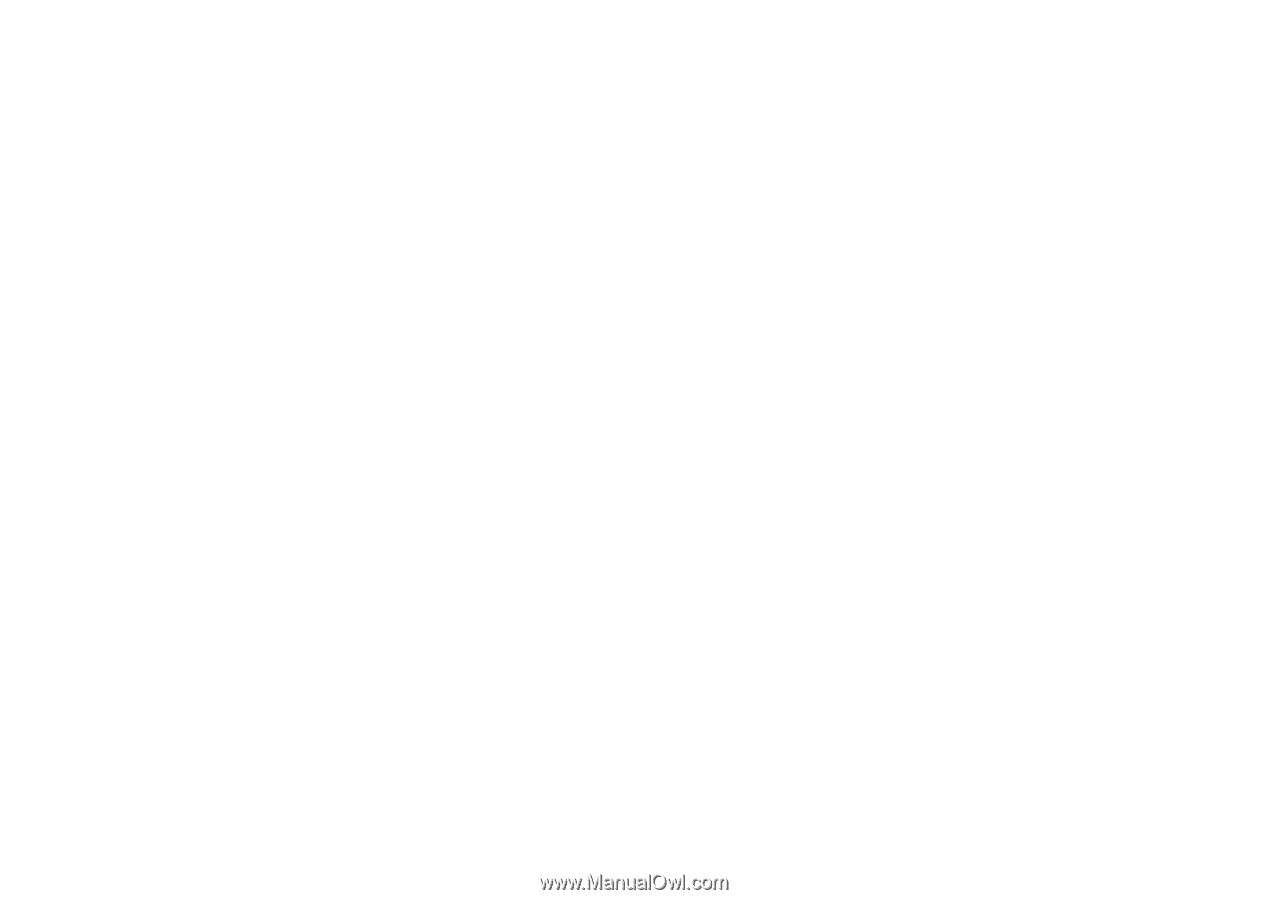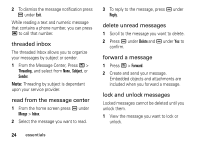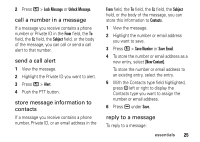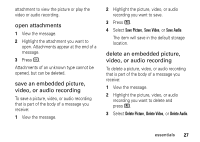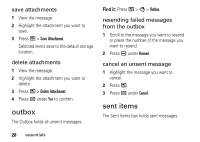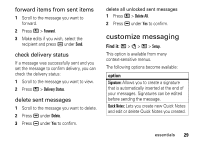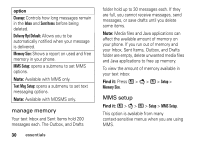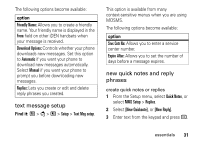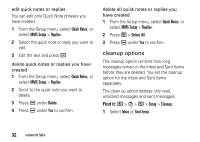Motorola i856 User Guide - Page 31
open attachments, save an embedded picture, video, or audio recording, Save Picture, Save Video
 |
View all Motorola i856 manuals
Add to My Manuals
Save this manual to your list of manuals |
Page 31 highlights
attachment to view the picture or play the video or audio recording. open attachments 1 View the message. 2 Highlight the attachment you want to open. Attachments appear at the end of a message. 3 Press r. Attachments of an unknown type cannot be opened, but can be deleted. save an embedded picture, video, or audio recording To save a picture, video, or audio recording that is part of the body of a message you receive: 1 View the message. 2 Highlight the picture, video, or audio recording you want to save. 3 Press /. 4 Select Save Picture, Save Video, or Save Audio. The item will save in the default storage location. delete an embedded picture, video, or audio recording To delete a picture, video, or audio recording that is part of the body of a message you receive: 1 View the message. 2 Highlight the picture, video, or audio recording you want to delete and press /. 3 Select Delete Picture, Delete Video, or Delete Audio. essentials 27