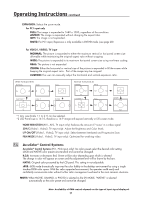NEC 20WMGX2 MultiSync 20WMG2 - Page 16
Operating Instructions
 |
UPC - 805736014716
View all NEC 20WMGX2 manuals
Add to My Manuals
Save this manual to your list of manuals |
Page 16 highlights
Operating Instructions MENU/EXIT SELECT RESET/DV MODE Power Button Turning Power On and Off To turn the LCD MONITOR power ON/OFF, press the POWER button or the ON/OFF button on the remote control. The power lamp will light and turn Blue and the LCD MONITOR will turn on. • Note: In order to power on the monitor, the Main Power Switch at the back of the unit must be in the ON position. Power lamp Off Blue Amber Indication The Main Power Switch is ON but the monitor hasn't been activated by using the front Power button or the remote. When the Main Power Switch is ON, and the POWER button on the remote control or the front POWER button is used to turn the power on. When the Main Power Switch is ON, the monitor is powered up, and the computer is in power save mode. Main power switch When the indicator lamp lights Amber or the message "No Signal" appears on the screen, there is something wrong with the incoming signal. See Trouble Shooting. POWER button CAUTION • Avoid repeatedly turning the LCD MONITOR on and off. Failures might result from doing so. • If a power failure occurs while the main unit is running, the monitor will turn on when power returns. To prevent the power from returning unexpectedly, possibly causing damage. After a power failure occurs, turn off the Main Power Switch for 30 seconds to reset the unit. 14