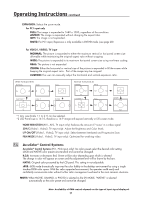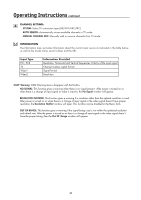NEC 20WMGX2 MultiSync 20WMG2 - Page 20
Audio Controls, Tools
 |
UPC - 805736014716
View all NEC 20WMGX2 manuals
Add to My Manuals
Save this manual to your list of manuals |
Page 20 highlights
Operating Instructions continued Audio Controls Treble: Adjusts the level of the high frequencies. Bass: Adjusts the level of the low frequencies. Balance: Adjusts the level of output between right and left speakers. Audio Select: Selects the type of Audio output for TV mode. Selects between Stereo (Default) and Mono output. (If input is Mono, output will be mono) If the an SAP (Second Audio Program) is being viewed, Audio Select is used to select the language that will be heard. NOTE: If the audio input source is not set to "TV", this function is not adjustable. Fixed Audio Input: Automatically changes the audio output when the video input signal is changed. ON - The audio input source is not changed when the video input source is changed. OFF - The audio input source changes when the video input is changed (Default). Audio Input: Selects which audio input source (PC1, PC2, TV, VIDEO1, or VIDEO2) is used. Tools LANGUAGE: The OSM menu is available in 4 languages. OSM POSITION: You can choose the location where the OSM appears on the screen. 18