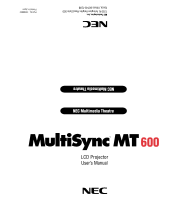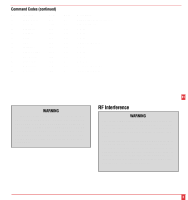NEC LCDMT600 User Manual - Page 5
PC Control Command Reference, Command Codes, Power Supply, Cleaning, Fire and Shock Precautions
 |
View all NEC LCDMT600 manuals
Add to My Manuals
Save this manual to your list of manuals |
Page 5 highlights
PC Control Command Reference Command Codes No. Function 01 Video 02 RGB 03 Power On 04 Power Off 05 Picture Mute 06 Audio Mute 07 Onscreen Mute 08 Power Zoom W 09 Power Zoom T 10 Power Focus + 11 Power Focus - 12 Reset 13 D Up Code 03H 04H 08H 14H 47H 45H 11H 09H 0AH 0BH 0CH 43H 84H Data No No No No No No No No No No No No No Description Same as remote Same as remote Same as remote (See page 62.) Same as remote Same as remote Same as remote Same as remote Same as remote Same as remote Same as remote Same as remote Same as remote (Resets immediately after returning ACK) Same as remote Power Supply 1. The LCD projector is designed to operate on a power supply of 110-120/ 220-240 V 50/60 Hz AC. Ensure that your power supply fits this requirement before attempting to use your LCD projector. 2. Handle the power cable carefully and avoid excessive bending. A damaged cord can cause electric shock or fire. 3. If the LCD projector is not to be used for an extended period of time, disconnect the plug from the power outlet. Cleaning 1. Unplug the LCD projector before cleaning. 2. Clean the cabinet periodically with a damp cloth. If heavily soiled, use a mild detergent. Never use strong detergents or solvents such as alcohol or thinner. 3. Use a blower or lens paper to clean the lens, and be careful not to scratch or mar the lens. 4. Clean the air filter with a vacuum cleaner after every 100 hours of operation. a. Do not use water or any other liquid to clean the air filter. b. Do not operate your LCD projector without the air filter. 59 Fire and Shock Precautions 1. Ensure that there is sufficient ventilation and that vents are unobstructed to prevent the build-up of heat inside your LCD projector. Allow at least 3 inches (10cm) of space between your LCD projector and a wall. 2. Prevent foreign objects such as paper clips and bits of paper from falling into your LCD projector. Do not attempt to retrieve any objects that might fall into your projector. Do not insert any metal objects such as a wire or screwdriver into your LCD project. If something should fall into your projector, disconnect it immediately and have the object removed by a qualified NEC service person. 3. Do not place any liquids on top of your LCD projector. Do not look into the lens while the projector is on. Serious damage to your eyes could result. 4