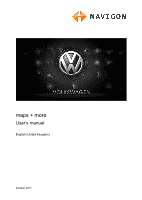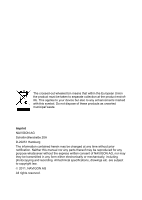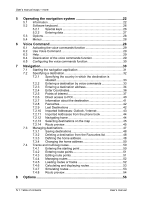User’s manual maps + more
User’s manual
Table of contents
III
Table of contents
1
Introduction
.......................................................................................
8
1.1
About this manual
................................................................................
8
1.1.1
Conventions
..........................................................................
8
1.1.2
Symbols
................................................................................
8
1.2
Legal notice
.........................................................................................
8
1.2.1
Liability
.................................................................................
8
1.2.2
Trade marks
.........................................................................
9
1.3
Questions about the product
................................................................
9
2
Before you begin
...............................................................................
9
2.1
Scope of Delivery
................................................................................
9
2.2
Description of the navigation device
...................................................
10
2.3
Important safety information
..............................................................
10
2.3.1
Navigation safety information
..............................................
10
2.3.2
Safety information for the navigation device
........................
11
2.4
Mounting/removing the navigation system
.........................................
12
2.4.1
Removing the navigation device
.........................................
12
2.4.2
Mounting the navigation device
...........................................
13
2.4.3
Memory card
.......................................................................
14
2.5
Navigating with GPS
..........................................................................
15
3
Switching the navigation device on and off
.................................
15
3.1
Device mounted in the vehicle
...........................................................
16
3.1.1
Switching on the device
......................................................
16
3.1.2
Screensaver
.......................................................................
16
3.1.3
Switching the device to standby mode
................................
17
3.1.4
Switching off the device
......................................................
17
3.2
Device not mounted
...........................................................................
17
3.2.1
Switching on the device
......................................................
17
3.2.2
Screensaver
.......................................................................
18
3.2.3
Switching the device to standby mode
................................
18
3.2.4
Switching off the device
......................................................
18
3.3
Starting the navigation device for the first time
...................................
18
3.4
Manual
..............................................................................................
20
3.5
Options
..............................................................................................
20
4
Password Lock
................................................................................
20
4.1
Activating password protection
..........................................................
21
4.2
Changing a password
........................................................................
21
4.3
Cancelling password protection
.........................................................
21
4.4
Forgotten your password?
.................................................................
22