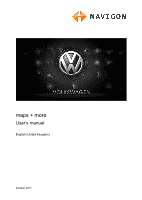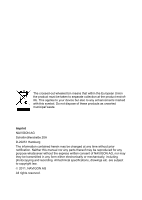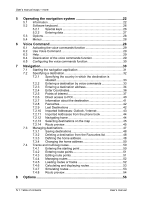User’s manual maps + more
VI
Table of contents
User’s manual
11
Car Info
............................................................................................
94
11.1
Low fuel warning
................................................................................
95
11.2
Optical parking system (OPS), Reversing assistance
........................
96
11.3
Door monitoring
.................................................................................
97
11.4
Trip Computer
....................................................................................
97
11.4.1
Opening the trip computer
..................................................
97
11.4.2
Selecting the period
............................................................
98
11.5
Status
................................................................................................
98
11.5.1
Opening the Status window
................................................
98
11.5.2
Configuring the Status window
............................................
99
11.6
Think Blue. Trainer
............................................................................
99
11.6.1
Opening the trainer
.............................................................
99
11.6.2
Blue Index
........................................................................
100
11.6.3
Gear Shifting
.....................................................................
101
11.6.4
Cruising
............................................................................
102
11.6.5
Consumption
....................................................................
103
11.6.6
Resetting the trainer
.........................................................
104
12
Media
..............................................................................................
104
12.1
Controlling the car radio
...................................................................
105
12.1.1
Selecting the frequency band
............................................
106
12.1.2
Setting a certain frequency
...............................................
106
12.1.3
Selecting a radio station
....................................................
106
12.1.4
Scan: Scanning the frequency band
.................................
107
12.1.5
Preset List
........................................................................
107
12.2
Media Player
...................................................................................
108
12.2.1
Supported audio files
........................................................
109
12.2.2
Selecting a media source
..................................................
109
12.2.3
Selecting files for playing back
..........................................
111
12.2.4
Selecting the play-back mode
...........................................
111
12.2.5
Controlling the play back
...................................................
112
12.3
Options for the radio and media player
............................................
112
12.3.1
Traffic Information (TP)
.....................................................
113
12.3.2
Sound
...............................................................................
113
12.3.3
Volume
.............................................................................
114
12.4
Pictures
...........................................................................................
114
12.4.1
Suitable files
.....................................................................
114
12.4.2
Opening the picture viewer
...............................................
115
12.4.3
Selecting an image file
......................................................
115
12.4.4
Operating the picture viewer
.............................................
115
12.4.5
Selecting the play-back mode
...........................................
116
12.5
Options for the picture viewer
..........................................................
116
12.5.1
Slideshow (Slide Show)
....................................................
116
12.5.2
Background for the screensaver
.......................................
117