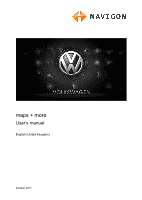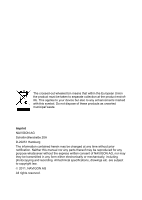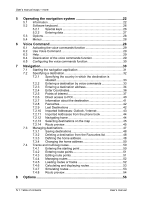User’s manual maps + more
IV
Table of contents
User’s manual
5
Operating the navigation system
..................................................
22
5.1
Information
........................................................................................
22
5.2
Software keyboard
.............................................................................
26
5.2.1
Special keys
.......................................................................
26
5.2.2
Entering data
......................................................................
27
5.3
Options
..............................................................................................
28
5.4
Menus
...............................................................................................
28
6
Voice Command
..............................................................................
28
6.1
Activating the voice commands function
............................................
29
6.2
Use Voice Command
.........................................................................
29
6.3
Help
...................................................................................................
29
6.4
Deactivation of the voice commands function
....................................
29
6.5
Configuring the voice commands function
..........................................
30
7
Navigation
........................................................................................
30
7.1
Starting the navigation application
.....................................................
31
7.2
Specifying a destination
.....................................................................
32
7.2.1
Specifying the country in which the destination is
situated
...............................................................................
33
7.2.2
Entering a destination by voice commands
.........................
33
7.2.3
Entering a destination address
............................................
34
7.2.4
Enter Coordinates
...............................................................
36
7.2.5
Points of interest
.................................................................
37
7.2.6
Direct access to POI
...........................................................
40
7.2.7
Information about the destination
........................................
41
7.2.8
Favourites
...........................................................................
42
7.2.9
Last Destinations
................................................................
42
7.2.10
Imported Addresses: Outlook / Internet
...............................
43
7.2.11
Imported Addresses from the phone book
...........................
44
7.2.12
Navigating home
.................................................................
44
7.2.13
Selecting destinations on the map
......................................
45
7.2.14
Route preview
.....................................................................
45
7.3
Managing destinations
.......................................................................
47
7.3.1
Saving destinations
.............................................................
48
7.3.2
Deleting a destination from the Favourites list
.....................
48
7.3.3
Defining the home address
.................................................
48
7.3.4
Changing the home address
...............................................
50
7.4
Tracks and multi-leg routes
................................................................
50
7.4.1
Entering the starting point
...................................................
50
7.4.2
Entering route points
...........................................................
51
7.4.3
Editing route points
.............................................................
51
7.4.4
Managing routes
.................................................................
52
7.4.5
Loading routes or tracks
.....................................................
52
7.4.6
Calculating and displaying routes
........................................
53
7.4.7
Simulating routes
................................................................
53
7.4.8
Route preview
.....................................................................
54
8
Options
............................................................................................
56