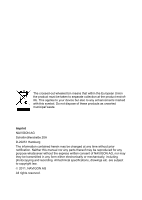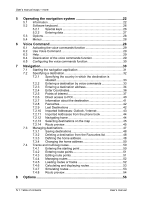User’s manual maps + more
User’s manual
Table of contents
VII
13
Handsfree Module
.........................................................................
117
13.1
Bluetooth Connection
......................................................................
119
13.1.1
Searching for and pairing Bluetooth devices
.....................
120
13.1.2
Pairing from the mobile phone
..........................................
121
13.1.3
Connecting to a device
.....................................................
121
13.1.4
Activating a mobile phone
.................................................
123
13.1.5
Deleting a device
..............................................................
123
13.1.6
Import Phone Book
...........................................................
124
13.1.7
Import recent calls
............................................................
125
13.2
Taking a call
....................................................................................
125
13.3
Receiving a text message
................................................................
126
13.4
Making a call
...................................................................................
126
13.4.1
Making a call with the voice commands function
...............
126
13.4.2
Dialling a telephone number
.............................................
128
13.4.3
Dialling a Speed Call number
............................................
128
13.4.4
Calling a contact from the phone book
..............................
128
13.4.5
Calling most recently dialled, received or missed
numbers
...........................................................................
129
13.4.6
Transferring a call from your mobile telephone
.................
129
13.5
During a call
....................................................................................
129
13.5.1
Moving the navigation application to the foreground
.........
130
13.5.2
Entering numbers
.............................................................
130
13.5.3
Muting the microphone
.....................................................
130
13.5.4
Transferring a call to the mobile phone
.............................
130
13.5.5
Ending the call
..................................................................
130
13.6
Useful functions
...............................................................................
131
13.6.1
Navigating to a contact from the phone book
....................
131
13.6.2
Opening the mailbox
.........................................................
131
13.7
Configuring the hands-free function
.................................................
131
13.7.1
Preset
...............................................................................
132
13.7.2
Settings
............................................................................
132
14
Configuring the Navigation System
............................................
134
15
Appendix
.......................................................................................
136
15.1
Technical data of the navigation device
...........................................
136
15.2
NAVIGON Licensing Policy
..............................................................
137
15.3
Declaration of Conformity
................................................................
141
16
Troubleshooting
............................................................................
142
17
Index
..............................................................................................
144