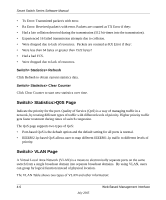Netgear FS726T FS726T User Manual - Page 15
Web-Based Management Interface - no firmware
 |
UPC - 606449038415
View all Netgear FS726T manuals
Add to My Manuals
Save this manual to your list of manuals |
Page 15 highlights
Chapter 4 Web-Based Management Interface Your NETGEAR Smart Switch series provides a built-in browser interface that lets you configure and manage it remotely using a standard Web browser such as Microsoft Internet Explorer or Netscape Navigator. This interface also allows for system monitoring of the switch. The help page will cover many of the basic functions and features of the switch and its web interface. Web Management requires either Microsoft Internet Explorer 5.0 or later or Netscape Navigator 6.0 or later. Note: Only one user can be logged in at any time. There are 3 menu options available: • System • Switch • Firmware Web-Based Management Interface 4-1 July 2005

Web-Based Management Interface
4-1
July 2005
Chapter 4
Web-Based Management Interface
Your NETGEAR Smart Switch series provides a built-in browser interface that lets you configure
and manage it remotely using a standard Web browser such as Microsoft Internet Explorer or
Netscape Navigator. This interface also allows for system monitoring of the switch. The help page
will cover many of the basic functions and features of the switch and its web interface.
Web Management requires either Microsoft Internet Explorer 5.0 or later or Netscape Navigator
6.0 or later.
Note:
Only one user can be logged in at any time.
There are 3 menu options available:
•
System
•
Switch
•
Firmware