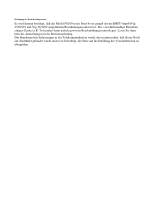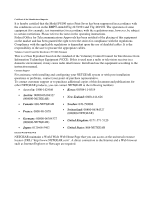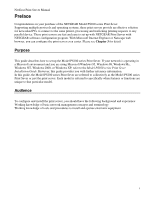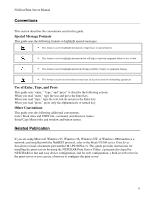NetGear Print Server Manual
iv
4-2
NETGEAR P
RINT
S
ERVER
S
OFTWARE
I
NSTALLATION
........................................................
30
4-3
S
ETTING
U
P
Y
OUR
PC
TO
R
ECOGNIZE THE
P
RINT
S
ERVER
.................................................
37
Auto-IP
............................................................................................................................................
41
Wireless Configuration
...................................................................................................................
43
NETGEAR Add Printer Wizard - Write Down the Port Name
......................................................
46
4-4
A
DD A PRINTER TO YOUR SYSTEM TO PRINT
..........................................................................
49
CHAPTER 5
UNIX PRINTING USING TCP/IP
.........................................................................
56
5-1
T
EMPORARY
IP A
DDRESS
R
ESOLUTION
................................................................................
57
Assigning an IP Address to the Print Server Using DHCP
....................................................
57
Assigning an IP Address to the Print Server Using BootP
....................................................
58
Assigning an IP Address to the Print Server Using RARP
....................................................
60
Assigning an IP Address to the Print Server Using ARP
.......................................................
62
5-2
C
ONFIGURING
Y
OUR
P
RINT
S
ERVER
U
SING
FTP
.................................................................
64
Configuration Example
................................................................................................................
64
List of FTP Files and Commands Supported by the Print Server
........................................
66
5-3
S
ETTING THE
P
RINT
M
ETHOD
.................................................................................................
67
LPD Configuration and Printing
.................................................................................................
67
Printing Using LPD
.......................................................................................................................
70
Printing Using FTP
.......................................................................................................................
70
Printing Using DSI
........................................................................................................................
70
CHAPTER 6
APPLETALK PRINTING
.......................................................................................
71
6-1
S
ETTING UP
P
RINT
S
ERVER FOR
A
PPLE
T
ALK
........................................................................
71
6-2
S
ETTING UP
H
OST
C
OMPUTER
...............................................................................................
72
6-3
U
SING
PST
OOL
U
TILITY
.........................................................................................................
73
6-4
PST
OOL
U
TILITY
CONFIG F
ILE
F
ORMAT
.............................................................................
74
CHAPTER 7
NOVELL NETWARE PRINTING
.........................................................................
75
7-1
C
ONFIGURATION
O
VERVIEW
...................................................................................................
75
Configuring the NetWare File Server
........................................................................................
76
Configuring Your Print Server
....................................................................................................
76
Determining a Device Name for Your Print Server
.................................................................
76
7-2
U
SING
Y
OUR
P
RINT
S
ERVER IN A
N
ET
W
ARE
3.
X
N
ETWORK
.................................................
77
Setting PSERVER Mode in NetWare 3.x (Bindery Mode)
....................................................
77
Setting RPRINTER Mode in NetWare 3.x (Bindery Mode)
...................................................
80
7-3
U
SING
Y
OUR
P
RINT
S
ERVER IN A
N
ET
W
ARE
4.
X
N
ETWORK
.................................................
84
Setting PSERVER Mode in a NetWare 4.x NDS Mode Network
.........................................
84
Setting PSERVER Mode in a NetWare 4.x Bindery Emulation Network
............................
87
Setting RPRINTER Mode in a NetWare 4.x NDS Mode Network
........................................
89
Setting PSERVER Mode in NetWare 5.x NDS Mode Network
............................................
92
7-4
U
SING
A
DVANCED
F
UNCTIONS
...............................................................................................
93
Servicing Multiple NetWare Bindery File Servers
...................................................................
93
Attaching to More Than One NetWare Print Server
...............................................................
94
Using Logical Ports
......................................................................................................................
95
CHAPTER 8
USING ADVANCED MANAGEMENT TOOLS
..................................................
96
8-1
C
ONFIGURATION
U
SING THE
NETGEAR P
RINT
S
ERVER
A
DMINISTRATION
P
ROGRAM
......
96
Buttons
............................................................................................................................................
97