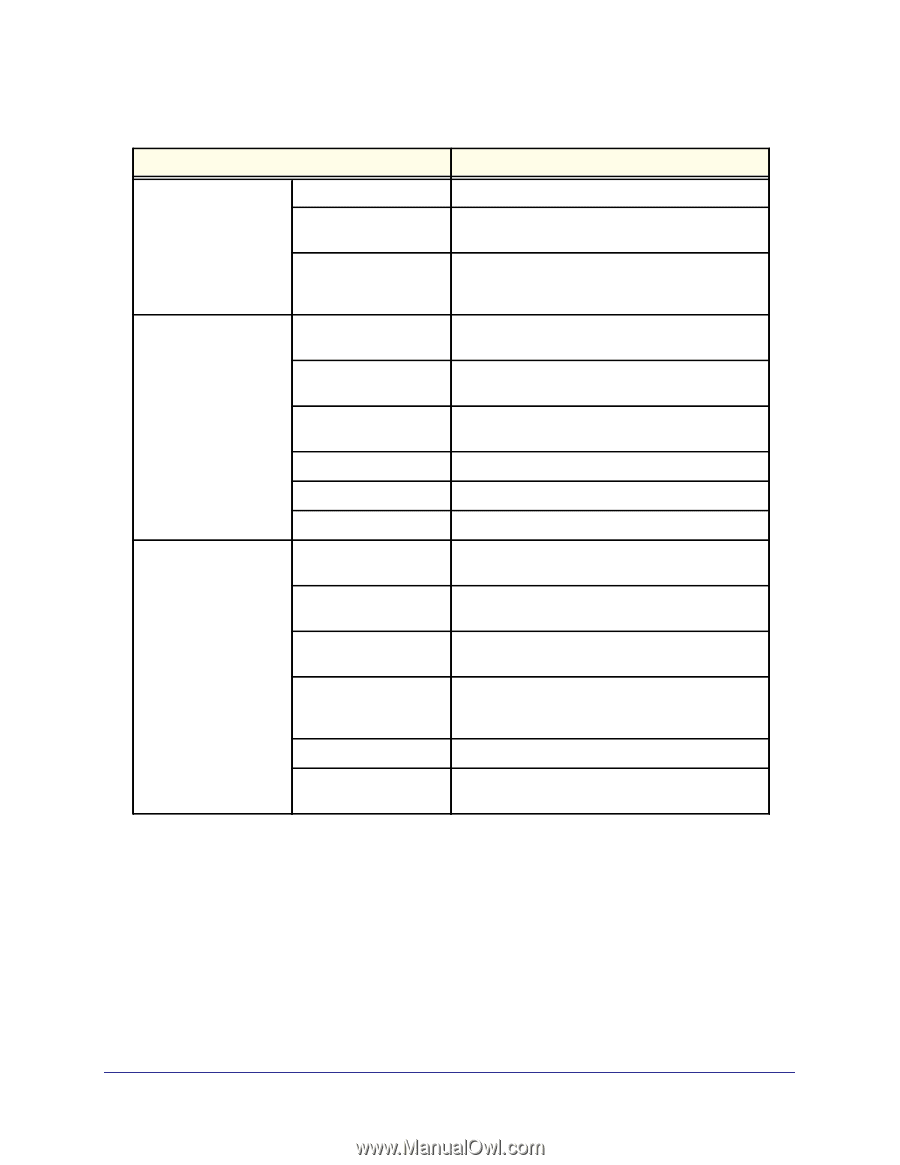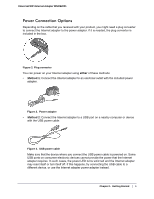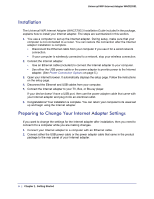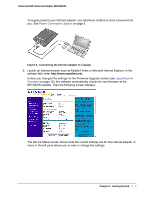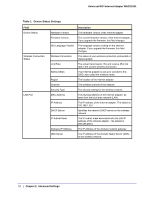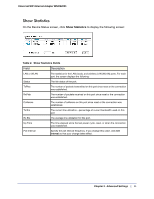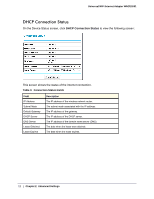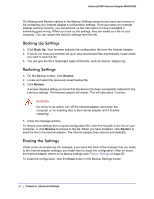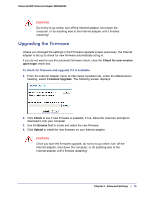Netgear WNCE2001 WNCE2001 User Manual - Page 10
Table 1., Device Status Settings, Advanced Settings - wireless
 |
UPC - 606449069464
View all Netgear WNCE2001 manuals
Add to My Manuals
Save this manual to your list of manuals |
Page 10 highlights
Universal WiFi Internet Adapter WNCE2001 Table 1. Device Status Settings Field Device Status Wireless Connection Status LAN Port Hardware Version Firmware Version GUI Language Version Wireless Connection Link Rate Name (SSID) Region Channel Security Type MAC Address IP Address DHCP Server IP Subnet Mask Gateway IP Address DNS Server Description The hardware version of the Internet adapter. The current firmware version of the Internet adapter. If you upgrade the firmware, this field changes. The language version running on the Internet adapter. If you upgrade the firmware, this field changes. The status of your wireless connection (connected or disconnected). The actual transmission (Tx) and receive (Rx) link rate in the current wireless connection Your Internet adapter is set up to connect to this SSID, also called the wireless name. The location of the Internet adapter. The wireless channel of the network. The security setting for the wireless network. The physical address of the Internet adapter, as seen from the local area network (LAN). The IP address of the Internet adapter. The default is 192.168.1.251. Identifies the network DHCP server on the wireless network. The IP subnet mask associated with the LAN IP address of the Internet adapter. The default is 255.255.255.0. The IP address of the wireless network gateway. The IP address of the Domain Name Server (DNS) of the wireless network. 10 | Chapter 2. Advanced Settings