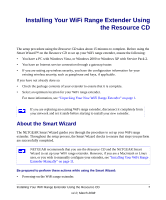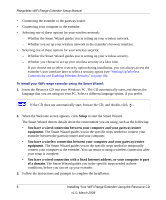Netgear WPN824EXT WPN824EXT Setup Manual - Page 16
Your power socket may differ from the illustration, according to your region. - install
 |
UPC - 606449055146
View all Netgear WPN824EXT manuals
Add to My Manuals
Save this manual to your list of manuals |
Page 16 highlights
To connect the WiFi range extender, the computer, and the gateway/router: 1. Power on the WiFi range extender (as illustrated in Figure 6): a. Connect the power adapter cord to the back of the WiFi range extender (1). b. Plug the power adapter into a power socket (2). Your power socket may differ from the illustration (2), according to your region. Figure 6 12 Installing Your WiFi Range Extender Manually
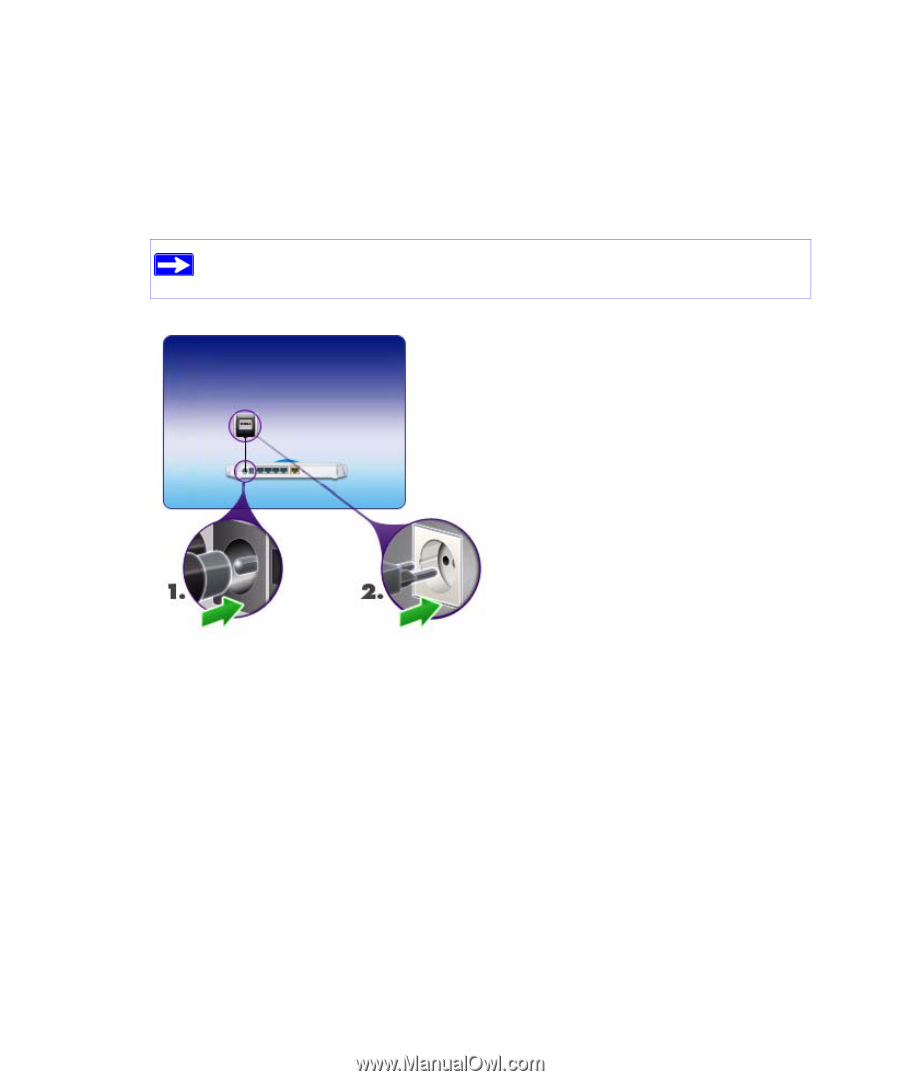
12
Installing Your WiFi Range Extender Manually
To connect the WiFi range extender, the computer, and the gateway/router:
1.
Power on the WiFi range extender (as illustrated in
Figure 6
):
a.
Connect the power adapter cord to the back of the WiFi range extender (
1
).
b.
Plug the power adapter into a power socket (
2
).
Your power socket may differ from the illustration (
2
), according to your region.
Figure 6