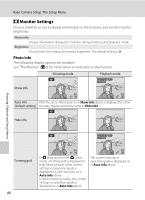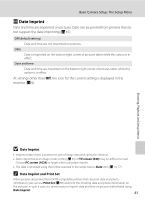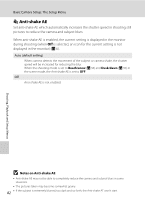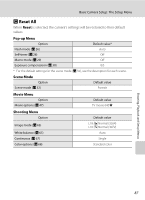Nikon Coolpix L16 L18 / L16 User's Manual - Page 94
Anti-shake AE, during shooting when
 |
UPC - 018208096046
View all Nikon Coolpix L16 manuals
Add to My Manuals
Save this manual to your list of manuals |
Page 94 highlights
Shooting, Playback and Setup Menus Basic Camera Setup: The Setup Menu U Anti-shake AE Set anti-shake AE which automatically increases the shutter speed in shooting still pictures to reduce the camera and subject blurs. When anti-shake AE is enabled, the current setting is displayed in the monitor during shooting (when Off is selected, an icon for the current setting is not displayed in the monitor) (A 6). Auto (default setting) When camera detects the movement of the subject or camera shake, the shutter speed will be increased for reducing the blur. When the shooting mode is set to Beach/snow (A 34) and Dusk/dawn (A 35) in the scene mode, the Anti-shake AE is set to OFF. Off Anti-shake AE is not enabled. B Notes on Anti-shake AE • Anti-shake AE may not be able to completely reduce the camera and subject blurs in some situations. • The pictures taken may become somewhat grainy. 82 • If the subject is extremely blurred, too dark and so forth, the Anti-shake AE won't start.