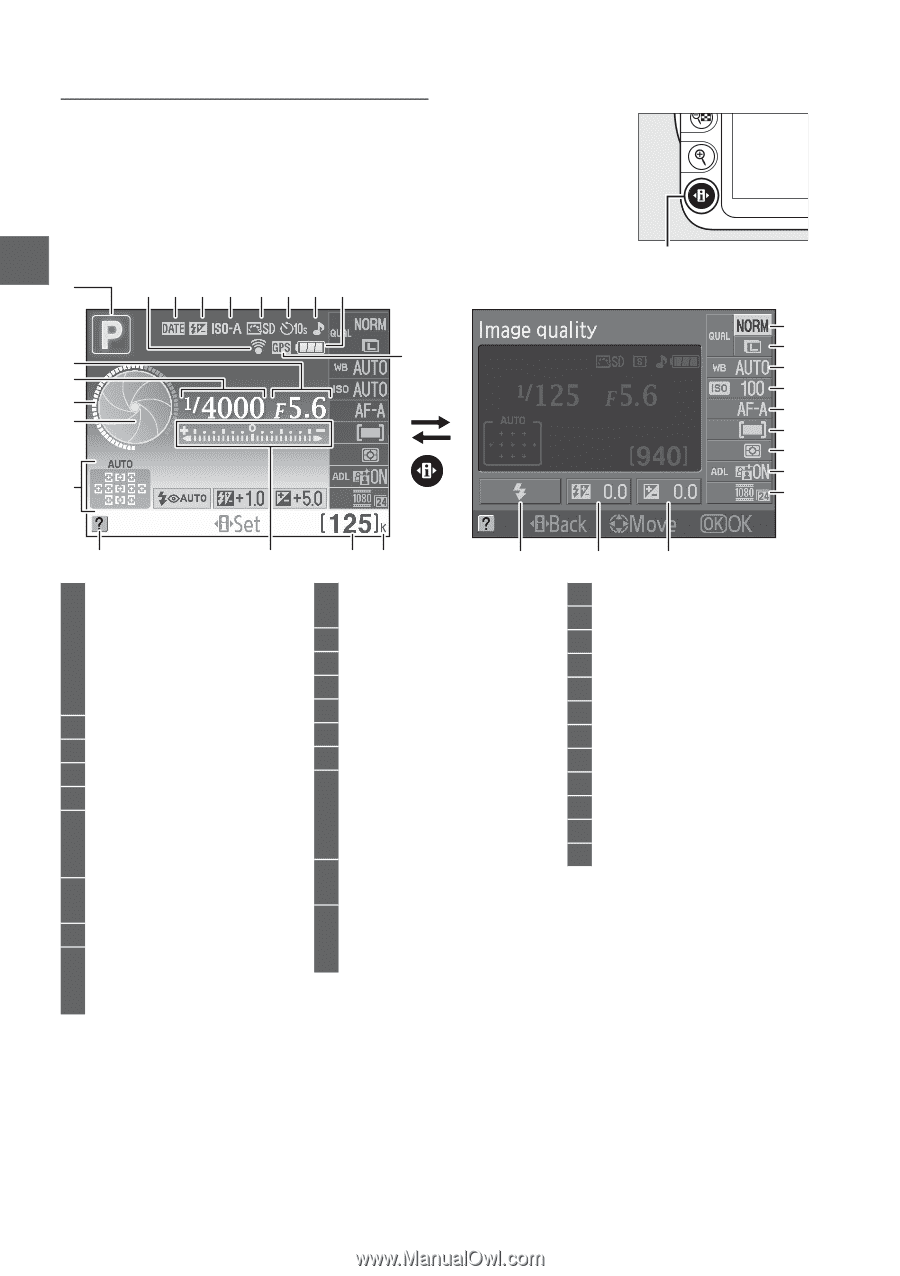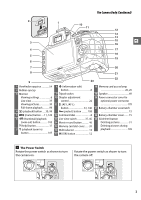Nikon D3100 D3100 User's Manual - Page 22
The Information Display - release date
 |
UPC - 018208254729
View all Nikon D3100 manuals
Add to My Manuals
Save this manual to your list of manuals |
Page 22 highlights
The Information Display Camera settings can be viewed and adjusted in the information display. Press the P button once to view settings, and again to make changes to settings. Highlight items using the multi selector and press J to view options for the highlighted item. X 1 2 3 4 5 6 7 8 9 10 11 12 13 14 15 P button 23 24 25 26 27 28 29 30 31 16 17 18 19 20 21 22 1 Shooting mode i auto/ j auto (flash off 23 Scene modes 28 Guide mode 33 P, S, A, and M modes........... 73 2 Aperture (f-number) ......76, 77 3 Shutter speed 75, 77 4 Shutter-speed display 7 5 Aperture display 7 6 Auto-area AF indicator ........ 58 3D-tracking indicator........... 58 Focus point 60 7 Eye-Fi connection indicator 150 8 Date imprint indicator ....... 147 9 Manual flash indicator ....... 135 Flash compensation indicator for optional flash units ... 175 10 Auto ISO sensitivity indicator 132 11 Picture Control 94 12 Release mode 5, 53 13 "Beep" indicator 144 14 Battery indicator 23 15 GPS connection indicator.....98 16 Help icon 192 17 Exposure indicator 77 Exposure compensation indicator 82 Electronic rangefinder........144 18 Number of exposures remaining 24 19 "K" (appears when memory remains for over 1000 exposures 24 20 Flash mode 68 21 Flash compensation 83 22 Exposure compensation...... 81 23 Image quality 64 24 Image size 66 25 White balance 87 26 ISO sensitivity 71 27 Focus mode 38, 55 28 AF-area mode 58 29 Metering 79 30 Active D-Lighting 85 31 Movie frame size 47 6