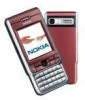11
Copyright © 2005 Nokia. All rights reserved
.
Setting an alarm
.................................................................................................................................
161
Personalising the alarm tone
......................................................................................................
161
Memory card
...........................................................................................................................................
162
Formatting the memory card
..........................................................................................................
163
Backing up and restoring information
.........................................................................................
163
Locking the memory card
................................................................................................................
163
Unlocking a memory card
............................................................................................................
164
Checking memory consumption
....................................................................................................
164
Wallet
......................................................................................................................................................
164
Entering the wallet code
..................................................................................................................
165
Storing personal card details
..........................................................................................................
166
Creating personal notes
...................................................................................................................
167
Creating a wallet profile
..................................................................................................................
167
Retrieving information from the wallet to your browser
.......................................................
168
Viewing ticket details
.......................................................................................................................
169
Wallet settings
....................................................................................................................................
169
Resetting the wallet and wallet code
..........................................................................................
170
11.Services and Applications
..........................................................................
171
Web (Mobile browser)
..........................................................................................................................
171
Basic steps for accessing
.................................................................................................................
171
Setting up the phone for the browser service
...........................................................................
172
Receiving settings in a smart message
....................................................................................
172
Entering the settings manually
..................................................................................................
172
Making a connection
........................................................................................................................
172
Viewing bookmarks
............................................................................................................................
173
Adding bookmarks manually
.......................................................................................................
174
Browsing
...............................................................................................................................................
174
Keys and commands used in browsing
.....................................................................................
174