Nokia 3230 User Guide - Page 35
Help, input field, to jump to the desired category or keyword. Press the joystick
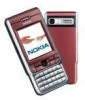 |
UPC - 194528763483
View all Nokia 3230 manuals
Add to My Manuals
Save this manual to your list of manuals |
Page 35 highlights
To turn off the loudspeaker when you have an active call, select Options→Activate handset. ■ Help Select Menu → Help. Help provides usage information for many applications on the phone. Move the joystick to the left or to the right to toggle between the help category list or a list of keywords . Select a category or a keyword by scrolling or use the text input field, to jump to the desired category or keyword. Press the joystick to display the related helptext. Copyright © 2005 Nokia. All rights reserved. 35

35
Copyright © 2005 Nokia. All rights reserved
.
To turn off the loudspeaker when you have an active call, select
Options
→
Activate handset
.
■
Help
Select
Menu
→
Help
.
Help
provides usage information for many applications on the phone. Move the
joystick to the left or to the right to toggle between the help category list
or
a list of keywords
. Select a category or a keyword by scrolling or use the text
input field, to jump to the desired category or keyword. Press the joystick to
display the related helptext.














