Nokia 3230 User Guide - Page 120
Chat contacts, Options
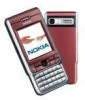 |
UPC - 194528763483
View all Nokia 3230 manuals
Add to My Manuals
Save this manual to your list of manuals |
Page 120 highlights
• Select recipient - To see a list of your saved chat contacts that are currently online. Scroll to the contact and press the joystick. • Enter user ID - Enter the user ID and press the joystick. The user ID is provided by the service provider to those who register to the service. To view an ongoing conversation, scroll to the user and press the joystick. To continue the conversation, write your message and press the joystick. To return to the conversations list without closing the conversation, press Back. To close the conversation, select Options→End conversation. Icon: next to a user indicates that you have received a new message from that user. Ongoing conversations are automatically closed when you exit Chat. To save a user to your chat contacts, scroll to the user and select Options→Add to Chat contact. To send automatic replies to incoming messages, select Options→Set auto reply on. Enter the text and press Done. Chat contacts Select Menu→Chat→Chat contacts. Options in the Chat contacts view are: Open, Open conversation, Switch tracking on, Belongs to groups, New Chat contact, Edit, Delete, Reload user availab., Blocking options, Search, Settings, Help, and Exit. This shows a list of your saved chat contacts. is shown next to contacts that are currently online, and indicates contacts that are offline. Copyright © 2005 Nokia. All rights reserved. 120















