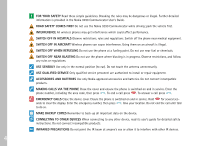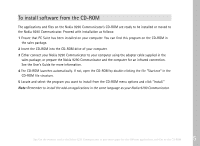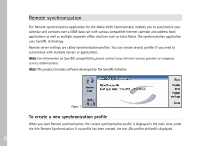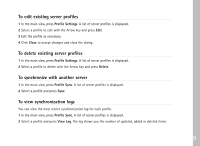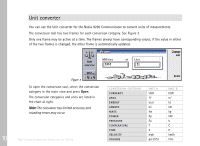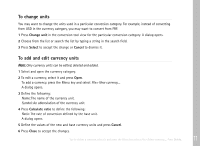Nokia 9290 Software on CD Rom Guide - Page 11
To edit existing server profiles, To delete existing server profiles, To synchronize with another
 |
View all Nokia 9290 manuals
Add to My Manuals
Save this manual to your list of manuals |
Page 11 highlights
To edit existing server profiles 1 In the main view, press Profile Settings. A list of server profiles is displayed. 2 Select a profile to edit with the Arrow key and press Edit. 3 Edit the profile as necessary. 4 Click Close to accept changes and close the dialog. To delete existing server profiles 1 In the main view, press Profile Settings. A list of server profiles is displayed. 2 Select a profile to delete with the Arrow key and press Delete. To synchronize with another server 1 In the main view, press Profile Sync. A list of server profiles is displayed. 2 Select a profile and press Sync. To view synchronization logs You can view the most recent synchronization log for each profile. 1 In the main view, press Profile Sync. A list of server profiles is displayed. 2 Select a profile and press View Log. The log shows you the number of updated, added or deleted items. 9