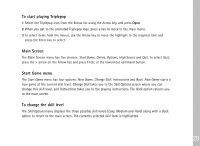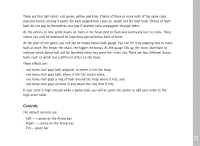Nokia 9290 Software on CD Rom Guide - Page 36
To start playing Snake EX, Gameplay, Controls and tongue
 |
View all Nokia 9290 manuals
Add to My Manuals
Save this manual to your list of manuals |
Page 36 highlights
To start playing Snake EX 1 Select the Snake EX icon from the Extras list using the Arrow key, and press Open. 2 When you get to the animated Snake EX start screen, press Settings and Mode to select controls, diffi- culty and multiplayer settings. 3 Press Play to start a new game. Gameplay Make the snake grow longer by directing it to food. You cannot stop the snake or make it go backwards. Try not to hit the walls or the tail. In addition to food, there are some powerups on the playground. Powerups can either help your game or temporarily make the game more difficult. They appear as question marks on the screen. Their effect remains a mystery until the snake eats them. The game has two modes. In classic mode, you can choose the maze where you play and the speed at which the snake moves. In extreme mode, you advance from one maze to another when you have reached a particular score. You can challenge a friend to the game. You can play with one device or with two devices over an infrared connection. Controls and tongue You can control the snake in three different ways: • Direct - Use the Arrow key. • Relative - Use the < and > arrows on the Arrow key. The snake turns clockwise or counterclockwise. • Diagonal - Use diagonal arrows. The upper left arrow turns the snake up or left and the bottom right 34 arrow turns the snake down or right, for example.