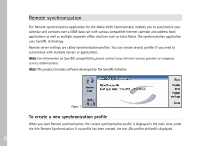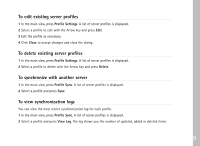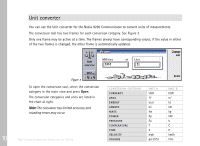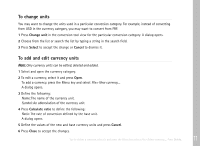Nokia 9290 Software on CD Rom Guide - Page 13
To change units, To add and edit currency units
 |
View all Nokia 9290 manuals
Add to My Manuals
Save this manual to your list of manuals |
Page 13 highlights
To change units You may want to change the units used in a particular conversion category. For example, instead of converting from USD in the currency category, you may want to convert from FRF. 1 Press Change unit in the conversion tool view for the particular conversion category. A dialog opens. 2 Choose from the list or search the list by typing a string in the search field. 3 Press Select to accept the change or Cancel to dismiss it. To add and edit currency units Note: Only currency units can be edited, deleted and added. 1 Select and open the currency category. 2 To edit a currency, select it and press Open. To add a currency, press the Menu key and select File> New currency.... A dialog opens. 3 Define the following: Name: The name of the currency unit. Symbol: An abbreviation of the currency unit. 4 Press Calculate ratio to define the following: Ratio: The rate of conversion defined by the base unit. A dialog opens. 5 Define the values of the new and base currency units and press Cancel. 6 Press Close to accept the changes. Tip: To delete a currency, select it and press the Menu key; select File> Delete currency.... Press Delete. 11