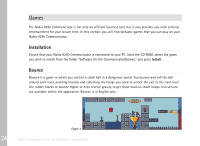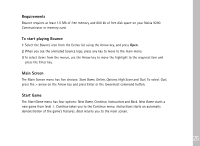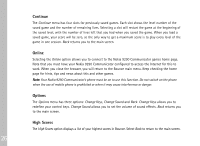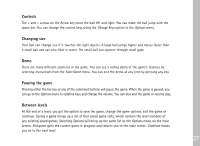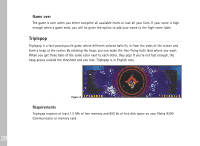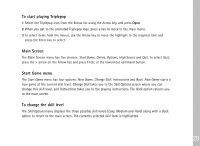Nokia 9290 Software on CD Rom Guide - Page 27
Requirements, To start playing Bounce, Main Screen, Start Game
 |
View all Nokia 9290 manuals
Add to My Manuals
Save this manual to your list of manuals |
Page 27 highlights
Requirements Bounce requires at least 1.5 Mb of free memory and 800 kb of free disk space on your Nokia 9290 Communicator or memory card. To start playing Bounce 1 Select the Bounce icon from the Extras list using the Arrow key, and press Open. 2 When you see the animated bounce logo, press any key to move to the main menu. 3 To select items from the menus, use the Arrow key to move the highlight to the required item and press the Enter key. Main Screen The Main Screen menu has five choices: Start Game, Online, Options, High Score and Quit. To select Quit, press the > arrow on the Arrow key and press Enter or the lowermost command button. Start Game The Start Game menu has four options: New Game, Continue, Instructions and Back. New Game starts a new game from level 1. Continue takes you to the Continue menu. Instructions starts an automatic demonstration of the game's features. Back returns you to the main screen. 25