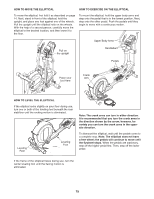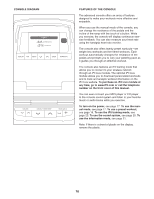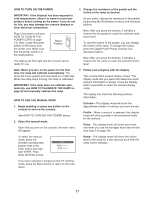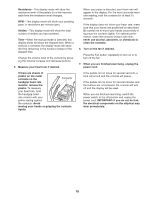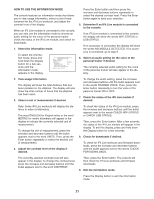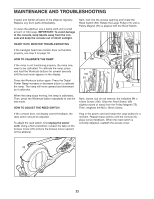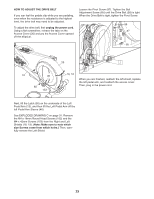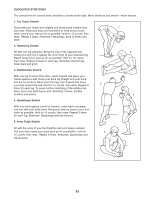NordicTrack E 7.1 Elliptical English Manual - Page 20
How To Use The Ifit Training Mode
 |
View all NordicTrack E 7.1 Elliptical manuals
Add to My Manuals
Save this manual to your list of manuals |
Page 20 highlights
If the resistance level for the current segment is too high or too low, you can manually override the setting by pressing the Digital Resistance buttons. IMPORTANT: When the current segment of the workout ends, the pedals will automatically adjust to the resistance level for the next segment. The workout will continue in this way until the last segment ends. To stop the workout at any time, stop pedaling. A tone will sound and the time will begin to flash in the display. To restart the workout, simply resume pedaling. 4. Follow your progress with the display. See step 4 on page 17. HOW TO USE THE IFIT TRAINING MODE The optional iFit Live module allows your console to communicate with your wireless network and unlocks exciting new features. For example, you can download personalized workouts, create your own workouts, track your workout results, and access many other features on the iFit Live website. To purchase an iFit Live module at any time, go to www.iFit.com or call the telephone number on the front cover of this manual. To select the iFit training mode, first insert the iFit Live module into the console. Press the Menu button and then press the increase and decrease buttons next to the Enter button and highlight IFIT TRAINING. Then, press the Enter button. 5. Measure your heart rate if desired. See step 5 on page 18. 6. Turn on the fan if desired. See step 6 on page 18. 7. When you are finished exercising, unplug the power cord. See step 7 on page 18. For more information about the iFit training mode, go to www.iFit.com. Note: To use the iFit Live module, you must have access to a computer with an internet connection and a USB port. You must also have your own wireless network including an 802.11b router with SSID broadcast enabled (hidden networks are not supported). You will also need an iFit.com membership. IMPORTANT: To satisfy exposure compliance requirements, the antenna and transmitter in the iFit Live module must be at least 8 in. (20 cm) from all persons and must not be near or connected to any other antenna or transmitter. HOW TO USE THE SOUND SYSTEM To play music or audio books through the console sound system while you exercise, plug the included audio cable into the jack on the side of the console and into a jack on your MP3 player or CD player; make sure that the audio cable is fully plugged in. Next, press the play button on your MP3 player or CD player. Adjust the volume level using the volume control on your MP3 player or CD player or press the Volume increase and decrease buttons on the console. 20