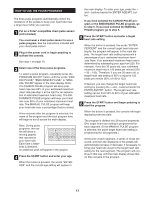NordicTrack Ebu Nt 9600 Bike Canadian English Manual - Page 16
How To Use The Cardio Workout Program
 |
View all NordicTrack Ebu Nt 9600 Bike manuals
Add to My Manuals
Save this manual to your list of manuals |
Page 16 highlights
HOW TO USE THE CARDIO WORKOUT PROGRAM The CARDIO WORKOUT program will automatically change the resistance of the pedals as it guides you through an effective cardiovascular workout. 1 Plug in the power cord or begin pedaling to activate the console. See step 1 on page 10. 2 Select the CARDIO WORKOUT program. To select the CARDIO WORKOUT program, repeatedly press the PROGRAM SELECT button until the words "CARDIO WORKOUT" appear in the main display. A few seconds after the program is selected, the name of the program and the total program time will begin to scroll across the main display. Note: The program can be set to last for 20, 30, 40, 50, or 60 minutes. See step 8 on page 20. 3 Press the START button and enter a maximum resistance setting for the program. When the button is pressed, the words "ENTER WORKOUT LEVEL" and the maximum resistance setting for the program will scroll across the main display. If you wish to change the maximum resistance setting, press the + and - buttons beside the ENTER AGE/WT. button. The maximum resistance setting can be from level 2 to level 10. Note: Increasing or decreasing the maximum resistance setting will increase or decrease the intensity level of the program. 4 Press the START button and begin pedaling to start the program. When the button is pressed, the console will begin displaying exercise data. The program is divided into 30-second segments. One resistance level is programmed for each segment. During the program, the matrix will show your progress and the resistance settings of the pro- gram. The flashing column represents Flashing Column the current seg- ment of the pro- gram. The number of lit indicators in the flashing col- umn shows the re- sistance setting for the current segment. At the end of each segment, a series of tones will sound, the time will flash in the main display, and the flashing column of the matrix will move one position to the right. The re- sistance of the pedals will then automatically change if a different resistance level is pro- grammed for the next segment. Note: The matrix shows relative resistance levels. As you increase or decrease the resistance, the lit indicators in the columns may shift upward or downward so that the highest indicators are always shown in the matrix. After you have completed the first three minutes of the program, the flashing column will no longer move to the right at the end of each segment. Instead, all columns of indicators will move one position to the left at the end of each segment. When only 12 minutes remain in the program, the flashing column will again move one position to the right at the end of each segment, until the program is completed. Note: Pressing the RESISTANCE + and - buttons or the QUICK RESISTANCE buttons during the program will change the maximum resistance setting of the program (see step 3). 5 Follow your progress with the main display. See step 5 on page 10. 6 Measure your pulse if desired. See step 6 on page 11. 7 When you are finished using the upright bike, the console will automatically enter an idle mode or turn off. See step 7 on page 11. 15