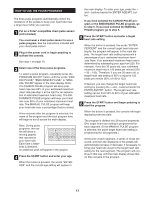NordicTrack Ebu Nt 9600 Bike Canadian English Manual - Page 21
How To Use The Maintenance Mode
 |
View all NordicTrack Ebu Nt 9600 Bike manuals
Add to My Manuals
Save this manual to your list of manuals |
Page 21 highlights
HOW TO USE THE MAINTENANCE MODE The console features a maintenance mode that allows you to access information and to view and change default settings. Follow the steps below to use the maintenance mode. 1 Plug in the power cord or begin pedaling to activate the console. See step 1 on page 10. 2 Hold down the CLEAR button and the ENTER AGE/WT. button simultaneously for a few seconds to select the maintenance mode. When the maintenance mode is selected, the words "MAINTENANCE MODE" will appear in the main display. 3 Press the ENTER AGE/WT. button and select a language for the main display. The main display can display text in English, UK English, Spanish, Italian, German, or French. To change the language, press the + and - buttons beside the ENTER AGE/WT. button. 4 Press the ENTER AGE/WT. button again and select the desired system of measurement. The console can display data using the standard system (miles and pounds) or the metric system (kilometers and kilograms). To change the system of measurement, press the + and - buttons beside the ENTER AGE/WT. button. 5 Press the ENTER AGE/WT. button again and view the service time. The console will show the total number of hours that the upright bike has been used since the service time was reset. To reset the service time, press the CLEAR button. 6 Press the ENTER AGE/WT. button again and view the service distance. The console will show the total distance petalled on the upright bike since the service distance was reset. To reset the service distance, press the CLEAR button. 7 Press the ENTER AGE/WT. button again and set the delay time for the idle mode. If the power cord is used with the upright bike, and if the pedals are stationary for several minutes, the console will enter an idle mode and the words "PUSH ANY BUTTON TO START A NEW WORKOUT" will begin to scroll across the main display. To set the number of minutes before the console will enter the idle mode, press the + and - buttons beside the ENTER AGE/WT. button. The delay time can be from 1 to 15 minutes. 8 Press the ENTER AGE/WT. button again and set the program time for the programs. The programs (except for the FITNESS TEST program) can be set to last for 20, 30, 40, 50, or 60 minutes. To change the length of time, press the + and - buttons beside the ENTER AGE/WT. button. If the upright bike has a Basic console, go to step 12. If the upright bike has a Workout TV console, go to step 9. 9 Press the ENTER AGE/WT. button again and choose a connection setting for the TV. To prevent the TV from being used, press the + and - buttons beside the ENTER AGE/WT. button until the words "TV DISABLED" appear in the main display. To make the TV available for use, press the + and - buttons beside the ENTER AGE/WT. button to select one of the following connection settings: TV NTSC AIR, TV NTSC CABLE, TV NTSC HRC CABLE, TV NTSC IRC CABLE, TV PAL I AIR, TV PAL I CABLE, TV PAL B/G AIR, TV PAL B/G CABLE, TV NTSC J AIR, TV NTSC J CABLE, TV PAL D/K AIR, or TV PAL D/K CABLE. Note: For help selecting the correct setting, see page 22. If you have disabled the TV, go to step 12. If you have enabled the TV, go to step 10. 20