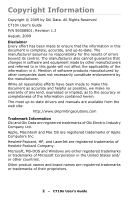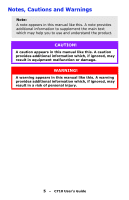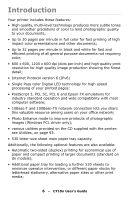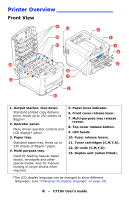3
– C710n User’s Guide
Contents
Copyright Information . . . . . . . . . . . . . . . . . . . . . . . . . . . . . . . . .2
Notes, Cautions and Warnings . . . . . . . . . . . . . . . . . . . . . . . . 5
Introduction . . . . . . . . . . . . . . . . . . . . . . . . . . . . . . . . . . . . . . . . .6
Printer Overview . . . . . . . . . . . . . . . . . . . . . . . . . . . . . . . . . . 8
Front View
8
Rear View
9
Changing the display language . . . . . . . . . . . . . . . . . . . . . . . 10
Paper Recommendations . . . . . . . . . . . . . . . . . . . . . . . . . . . . . .11
Tray 1 and Optional Trays 2 and 3 . . . . . . . . . . . . . . . . . . . . 11
Media sizes
11
Media Weight Ranges . . . . . . . . . . . . . . . . . . . . . . . . . . 12
Media Weight Settings . . . . . . . . . . . . . . . . . . . . . . . . . 12
Multi purpose tray. . . . . . . . . . . . . . . . . . . . . . . . . . . . . . . . 12
Face down stacker . . . . . . . . . . . . . . . . . . . . . . . . . . . . . . . 13
Face up stacker . . . . . . . . . . . . . . . . . . . . . . . . . . . . . . . . . 13
Duplex unit . . . . . . . . . . . . . . . . . . . . . . . . . . . . . . . . . . . . 13
Loading paper. . . . . . . . . . . . . . . . . . . . . . . . . . . . . . . . . . . . . . .14
Tray 1 and Optional Trays 2 and 3 . . . . . . . . . . . . . . . . . . . . 14
Multi-Purpose Tray . . . . . . . . . . . . . . . . . . . . . . . . . . . . . . . 18
Menu functions. . . . . . . . . . . . . . . . . . . . . . . . . . . . . . . . . . . . . .21
Operator Panel: . . . . . . . . . . . . . . . . . . . . . . . . . . . . . . . . . 21
How to Change the Settings: User . . . . . . . . . . . . . . . . . . . . 23
How to Change the Settings: Administrator . . . . . . . . . . . . . . 24
Configuration Menu
25
Print Information Nenu
26
Print Secure Job Menu
27
Menus Menu
29
Shutdown menu
33
Admin Setup
33
Calibration
50
Print Statistics
52
Administrator (Boot) Menu
53
Parallel Setup . . . . . . . . . . . . . . . . . . . . . . . . . . . . . . . 53
USB Setup. . . . . . . . . . . . . . . . . . . . . . . . . . . . . . . . . . 54
Security Setup . . . . . . . . . . . . . . . . . . . . . . . . . . . . . . . 55
Storage System . . . . . . . . . . . . . . . . . . . . . . . . . . . . . . 55
Power Setup . . . . . . . . . . . . . . . . . . . . . . . . . . . . . . . . 57
Language Setup . . . . . . . . . . . . . . . . . . . . . . . . . . . . . . 57