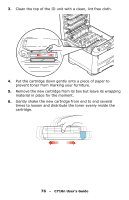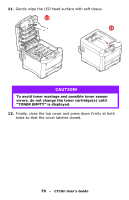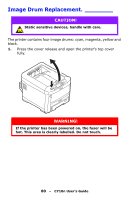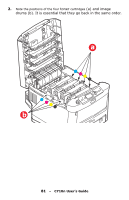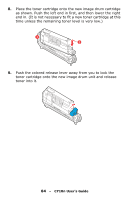Oki C710n C710 User's Guide, English - Page 79
To avoid toner wastage and possible toner sensor, errors, do not change the toner cartridges until
 |
View all Oki C710n manuals
Add to My Manuals
Save this manual to your list of manuals |
Page 79 highlights
11. Gently wipe the LED head surface with soft tissue. 11 12 CAUTION! To avoid toner wastage and possible toner sensor errors, do not change the toner cartridge(s) until "TONER EMPTY" is displayed. 12. Finally, close the top cover and press down firmly at both sides so that the cover latches closed. 79 - C710n User's Guide

79
– C710n User’s Guide
11.
Gently wipe the LED head surface with soft tissue.
12.
Finally, close the top cover and press down firmly at both
sides so that the cover latches closed.
CAUTION!
To avoid toner wastage and possible toner sensor
errors, do not change the toner cartridge(s) until
“TONER EMPTY” is displayed.
11
12