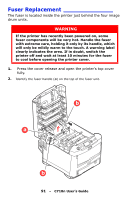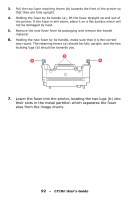Oki C710n C710 User's Guide, English - Page 94
Cleaning the LED Head
 |
View all Oki C710n manuals
Add to My Manuals
Save this manual to your list of manuals |
Page 94 highlights
Cleaning the LED Head ___________ Clean the LED heads when printing does not come out clearly, has white lines or when text is blurred. 1. Switch off the printer. 2. Open the top cover. 94 - C710n User's Guide

94
– C710n User’s Guide
Cleaning the LED Head
___________
Clean the LED heads when printing does not come out clearly, has
white lines or when text is blurred.
1.
Switch off the printer.
2.
Open the top cover.