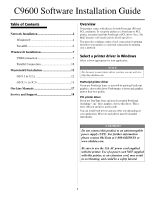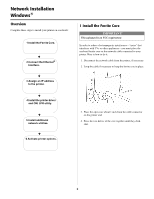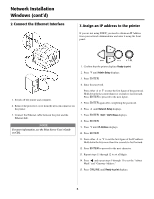Oki C9600n Guide: Software Installation 9600 Series (American English)
Oki C9600n Manual
 |
View all Oki C9600n manuals
Add to My Manuals
Save this manual to your list of manuals |
Oki C9600n manual content summary:
- Oki C9600n | Guide: Software Installation 9600 Series (American English) - Page 1
. However, each driver must be installed individually. CAUTION! Do not connect this product to an uninterruptible power supply (UPS). For further information please contact Oki Data at 1-800-OKIDATA or www.okidata.com. Be sure to use the 15A AC power cord supplied with the printer. Use of a power - Oki C9600n | Guide: Software Installation 9600 Series (American English) - Page 2
. 2. Loop the cable if necessary to keep the ferrite core in place. 3 Assign an IP address to the printer. 4 Install the printer driver and OKI LPR utility. 5 Install additional network utilities. 6 Activate printer options. 3. Place the open core about 1 inch from the cable connector on the - Oki C9600n | Guide: Software Installation 9600 Series (American English) - Page 3
it using the front panel: 1. Switch off the printer and computer. 2. Remove the protective cover from the network connector on the printer. 3. . NOTE For more information, see the Print Server User's Guide on CD2. 1. Confirm that the printer displays Ready to print. 2. Press ∇ until Admin Setup - Oki C9600n | Guide: Software Installation 9600 Series (American English) - Page 4
with the network printer drivers. To discover the printer, do the following: 1. Click Start → Programs → Oki Data → Oki Data LPR Utility. 2. Click Remote Print. Then, click Add Printer. 3. Select your printer model from the drop-down list, then either enter the IP Address manually, or click Discover - Oki C9600n | Guide: Software Installation 9600 Series (American English) - Page 5
6 Activating Printer Options If your printer has a duplex unit or optional paper trays, you must enter the driver and activate them. To activate in the PostScript driver 1. Click Start → Settings → Printer. 2. Right click the Oki Data PostScript printer icon, then click Printers/Properties. Windows - Oki C9600n | Guide: Software Installation 9600 Series (American English) - Page 6
→ Programs → Oki Data Setup Utility → Admin Manager. 10. Follow the on-screen instructions to complete the Printer Options If your printer has a duplex unit or second paper tray installed, you must enter the driver and activate them. See "6 Activating Printer Options" on page 5 for instructions - Oki C9600n | Guide: Software Installation 9600 Series (American English) - Page 7
with a USB connection: 1 Connect the USB cable. 1 Connect the USB Cable 2 Install the printer driver. 3 Install productivity software. 4 Install the on-line user's guide. 5 Activate printer options. For connection to a PC running Windows 98 or above Requires a USB cable version 2.0 or above - Oki C9600n | Guide: Software Installation 9600 Series (American English) - Page 8
→ General Tab → Print Test Page. To Install the PCL Printer Driver as Well NOTE If you have installed the PostScript driver, you must reboot your system. 1. Make sure the printer is powered OFF. 2. Follow the instructions to install the PostScript driver. When prompted to select a port for your - Oki C9600n | Guide: Software Installation 9600 Series (American English) - Page 9
the Documentation button. 3. Click the Install User's Guide button. 4. Follow the on-screen instructions. 5 Activate the optional Duplex unit and paper trays If your printer has a duplex unit or optional paper trays, see "6 Activating Printer Options" on page 5 for instruction on how to do this. 9 - Oki C9600n | Guide: Software Installation 9600 Series (American English) - Page 10
with a Parallel connection: 1 Connect the parallel Interface. 1 Connect the parallel Interface 2 Install the printer driver. 3 Install the productivity software. 4 Install the User's Guide. 5 Activate printer options. For direct connection to a PC This port requires a bi-directional (IEEE 1284 - Oki C9600n | Guide: Software Installation 9600 Series (American English) - Page 11
for the Printer Emulation, select PCL. 3 Install the Productivity Software 1. Load the driver CD (CD1) and select Custom Install. 2. Click the Productivity Software button to install color and storage device management software. Follow the on-screen instructions. 4 Install the On-line User's Guide - Oki C9600n | Guide: Software Installation 9600 Series (American English) - Page 12
end of the Ethernet cable to the network port. • Requires Mac OS 9.04 or higher • Printer operation is not assured if another USB compatible device is connected concurrently with it. • If a USB hub is used, it must be connected directly to the computer. • Depending on the size of the document, if - Oki C9600n | Guide: Software Installation 9600 Series (American English) - Page 13
ON. Then, turn the computer ON. 2. Place CD1, supplied with the printer, in the CD-ROM drive. 3. Double-click the OKI CD icon that appears on the desktop. 4. Open the folders. Double-click MAC → Driver Installers. 5. If prompted, select your language. 6. Double-click the MAC Installer icon. Click - Oki C9600n | Guide: Software Installation 9600 Series (American English) - Page 14
on the Print Time Filters triangle. 5. Check Print Time Filters. 6. Check Job Accounting, and Job Type. MACscreen7.jpg 7. Click Save Settings. Click OK. On-Line Manuals For additional information on using printer features as well as printer utilities, see the on-line reference - Oki C9600n | Guide: Software Installation 9600 Series (American English) - Page 15
to switch off antivirus software before installing a printer driver. 1. Turn the printer ON. Then, turn the computer ON. 2. Place the CD supplied with the printer in the CD-ROM drive. 12. Click Continue to install additional utilities. 3. Double-click the OKI CD icon that appears on the desktop - Oki C9600n | Guide: Software Installation 9600 Series (American English) - Page 16
created in the [Applications] folder. 2. To run the utility double-click Okidata → Print Job Accounting. 3. Enter the System Logon Password. Follow the on-screen instructions. On-Line Manuals For additional information on using printer features as well as printer utilities, see the on-line reference - Oki C9600n | Guide: Software Installation 9600 Series (American English) - Page 17
For additional information on using printer features as well as printer utilities, see the on-line reference manual. Requirements Microsoft Internet Explorer version 4.0 or higher and Acrobat Reader. Load the Manuals In order to open the on-line manual, you must have Acrobat Reader installed - Oki C9600n | Guide: Software Installation 9600 Series (American English) - Page 18
Service and Support If you need further assistance or have questions See out web site: http://my.okidata.com In the U.S. and Canada, call: 1-800-OKI-DATA (1-800-654-3282) 24 hours a day, 7 days a week 18 - Oki C9600n | Guide: Software Installation 9600 Series (American English) - Page 19
- Oki C9600n | Guide: Software Installation 9600 Series (American English) - Page 20
Oki Electric Industry Company, Ltd. Microsoft, Internet Explorer and Windows are either registered trademarks or trademarks of Microsoft Corporation in the United brand names are registered trademarks or trademarks of their proprietors. Oki Data Americas, Inc., 2000 Bishops Gate Blvd., Mt. Laurel,
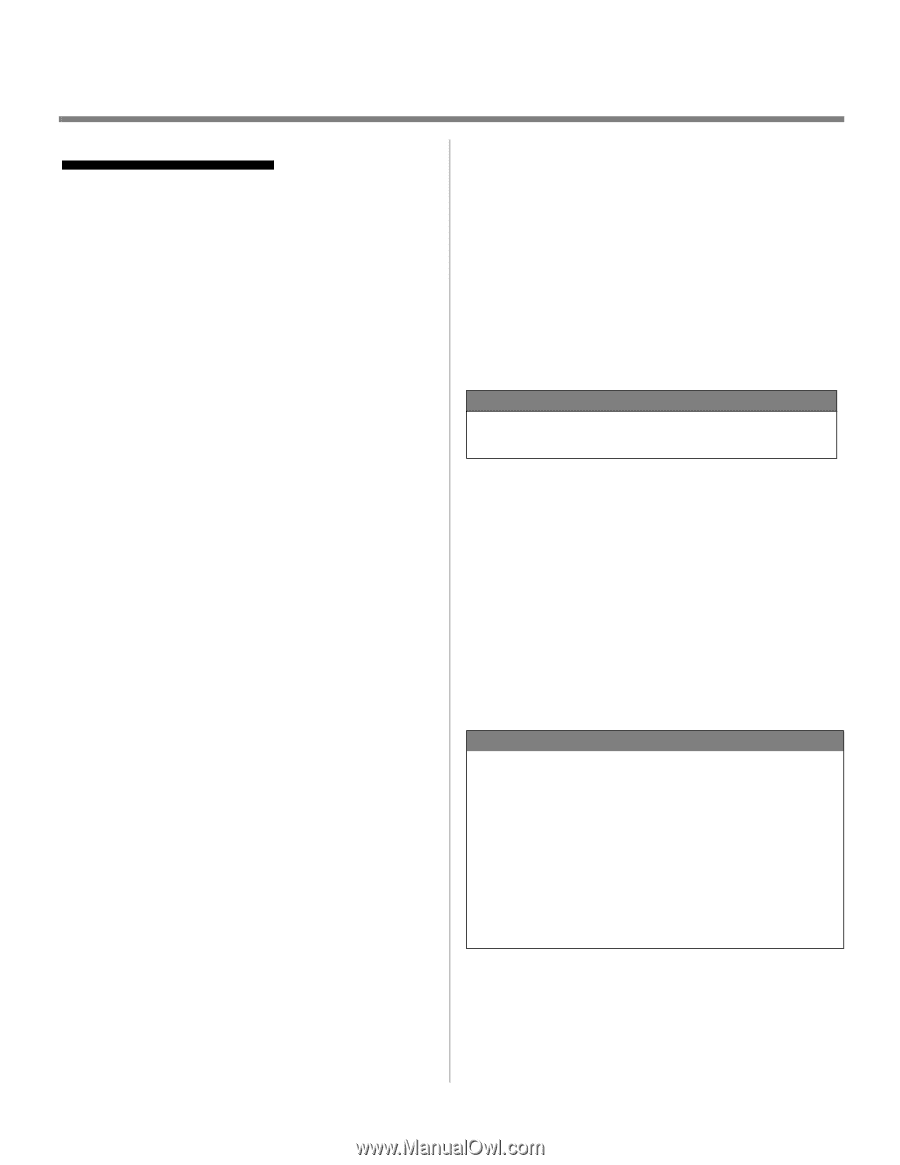
1
C9600 Software Installation Guide
Table of Contents
Network Installation
..............................................
2
Windowsfi
.......................................................
2
Novellfi
............................................................
6
Windows® Installation
..........................................
7
USB Connection
..............................................
7
Parallel Connection
........................................
10
Macintosh® Installation
......................................
12
OS 9.1 to 9.2.x
...............................................
12
OS X.1+ to X.3+
............................................
13
On-Line Manuals
.................................................
17
Service and Support
.............................................
18
Overview
Your printer comes with drivers for both Postscript (PS) and
PCL emulation. To set up the printer as a PostScript or PCL
printer, you must install the PostScript or PCL driver.
Note: The
MAC Installer will install only the PostScript driver
.
You must also configure either a local connection for printing
directly to your printer or a network connection for printing
over a network.
Select a printer driver in Windows
Select a driver appropriate for your application.
PostScript printer driver
If you use PostScript fonts, or you will be printing PostScript
graphics, choose this driver. Performance is faster and graphics
print at their best quality.
PCL printer driver
If you use TrueType fonts and you do not print PostScript
(including “.eps” files) graphics, choose this driver. This is
more efficient and gives good results.
You can install both drivers and use either one depending on
your application. However, each driver must be installed
individually.
NOTE
For the most recent printer driver version, see our web site:
CAUTION!
Do not connect this product to an uninterruptible
power supply (UPS). For further information
please contact Oki Data at 1-800-OKIDATA or
www.okidata.com.
Be sure to use the 15A AC power cord supplied
with the printer. Use of a power cord NOT supplied
with this printer, or an extension cord, may result
in overheating, and could be a safety hazard.