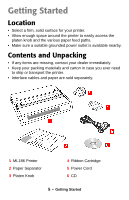Oki ML186 OKI MICROLINE 186 User's Guide - Page 10
Installing the Platen Knob
 |
View all Oki ML186 manuals
Add to My Manuals
Save this manual to your list of manuals |
Page 10 highlights
6. Turn the take-up knob (1) in the direction of the molded arrow to take up any ribbon slack. 7. Replace the access cover. Installing the Platen Knob Align the notch (1) with the pin on the platen shaft and push it firmly into place. 10 • Getting Started

10
•
Getting Started
6. Turn the take-up knob (
1
) in the direction of the molded arrow to
take up any ribbon slack.
7. Replace the access cover.
Installing the Platen Knob
Align the notch (
1
) with the pin on the platen shaft and push it firmly
into place.