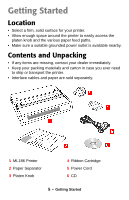Oki ML186 OKI MICROLINE 186 User's Guide - Page 9
If the ribbon won't load easily, turn the take- up knob
 |
View all Oki ML186 manuals
Add to My Manuals
Save this manual to your list of manuals |
Page 9 highlights
4. Unpack the ribbon cartridge and install it on the printhead. Note If the ribbon won't load easily, turn the take- up knob slightly until the x-shaped notch on the bottom of the ribbon cartridge aligns with the x-shaped insert on the ribbon plate. 5. Press gently on the ribbon cartridge until you feel it click into place. 9 • Getting Started

9
•
Getting Started
4.
Unpack the ribbon cartridge and install it on the printhead.
5. Press gently on the ribbon cartridge until you feel it click into
place.
Note
If the ribbon won’t load easily, turn the take- up knob
slightly until the x-shaped notch on the bottom of the
ribbon cartridge aligns with the x-shaped insert on
the ribbon plate.