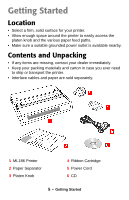Oki ML186 OKI MICROLINE 186 User's Guide - Page 3
Contents - parts
 |
View all Oki ML186 manuals
Add to My Manuals
Save this manual to your list of manuals |
Page 3 highlights
Contents Notes, Cautions, etc 4 Getting Started 5 Location 5 Contents and Unpacking 5 Removing the Shipping Restraint 6 Installing/Replacing the Ribbon Cartridge 7 Installing the Platen Knob 10 Adjusting the Head Gap 11 Installing the Paper Separator 12 Setting Up Your Printer 13 Power Connection 13 Loading Paper 14 Testing Your Printer 30 Computer Connections 31 Setting up the Printer to Work with Your Computer 38 Operating Your Printer 42 Front Panel Operation 42 Setting Printer Defaults 45 Using the Pull Tractor Unit 53 Using the Roll Paper Stand 56 Maintenance 60 Replacing the Ribbon Cartridge 60 Testing Your Printer 62 Cleaning the Housing 64 Parts & Options 66 Replacement Parts 66 Options 67 Specifications 68 Index 72 3

3
Contents
Notes, Cautions, etc. . . . . . . . . . . . . . . . . . . . . . . . . . . . . . . . . .4
Getting Started . . . . . . . . . . . . . . . . . . . . . . . . . . . . . . . . . . . . . . 5
Location . . . . . . . . . . . . . . . . . . . . . . . . . . . . . . . . . . . . . . . . . .5
Contents and Unpacking . . . . . . . . . . . . . . . . . . . . . . . . . . . . .5
Removing the Shipping Restraint . . . . . . . . . . . . . . . . . . . . . . . 6
Installing/Replacing the Ribbon Cartridge . . . . . . . . . . . . . . . .7
Installing the Platen Knob. . . . . . . . . . . . . . . . . . . . . . . . . . . .10
Adjusting the Head Gap . . . . . . . . . . . . . . . . . . . . . . . . . . . . . 11
Installing the Paper Separator . . . . . . . . . . . . . . . . . . . . . . . .12
Setting Up Your Printer . . . . . . . . . . . . . . . . . . . . . . . . . . . . . . 13
Power Connection . . . . . . . . . . . . . . . . . . . . . . . . . . . . . . . . .13
Loading Paper . . . . . . . . . . . . . . . . . . . . . . . . . . . . . . . . . . . .14
Testing Your Printer . . . . . . . . . . . . . . . . . . . . . . . . . . . . . . . .30
Computer Connections . . . . . . . . . . . . . . . . . . . . . . . . . . . . . . 31
Setting up the Printer to Work with Your Computer . . . . . . . .38
Operating Your Printer. . . . . . . . . . . . . . . . . . . . . . . . . . . . . . . 42
Front Panel Operation . . . . . . . . . . . . . . . . . . . . . . . . . . . . . .42
Setting Printer Defaults. . . . . . . . . . . . . . . . . . . . . . . . . . . . . .45
Using the Pull Tractor Unit . . . . . . . . . . . . . . . . . . . . . . . . . . .53
Using the Roll Paper Stand . . . . . . . . . . . . . . . . . . . . . . . . . .56
Maintenance . . . . . . . . . . . . . . . . . . . . . . . . . . . . . . . . . . . . . . . 60
Replacing the Ribbon Cartridge . . . . . . . . . . . . . . . . . . . . . . . 60
Testing Your Printer . . . . . . . . . . . . . . . . . . . . . . . . . . . . . . . .62
Cleaning the Housing . . . . . . . . . . . . . . . . . . . . . . . . . . . . . . . 64
Parts & Options . . . . . . . . . . . . . . . . . . . . . . . . . . . . . . . . . . . .66
Replacement Parts . . . . . . . . . . . . . . . . . . . . . . . . . . . . . . . . . 66
Options . . . . . . . . . . . . . . . . . . . . . . . . . . . . . . . . . . . . . . . . . . 67
Specifications. . . . . . . . . . . . . . . . . . . . . . . . . . . . . . . . . . . . . .68
Index . . . . . . . . . . . . . . . . . . . . . . . . . . . . . . . . . . . . . . . . . . . . .72