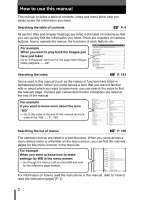7
Table of Contents
j
button function
........................................................................
111
My Mode setting
...........................................................................
112
Reset lens
.....................................................................................
112
Focus ring
.....................................................................................
112
Priority setting
...............................................................................
113
Quick erase
...................................................................................
113
Erasing RAW and JPEG files
.......................................................
113
File name
......................................................................................
114
Rename file
...................................................................................
115
Rec view
k
Checking the picture immediately after shooting
.....
115
Setting the beep sound
.................................................................
115
Monitor brightness adjustment
......................................................
115
Sleep timer
....................................................................................
116
USB mode
....................................................................................
116
Changing the display language
....................................................
117
Selecting the video signal type before TV connection
..................
117
Button timer
..................................................................................
117
Auto power off
...............................................................................
118
Start-up screen
.............................................................................
118
Changing monitor color
.................................................................
118
AB
(Underwater mode)
...........................................................
118
Firmware
.......................................................................................
118
Setting the date/time
.....................................................................
119
Print reservation (DPOF)
.............................................................................
120
Flowchart for print reservation
......................................................
121
Selecting the print reservation mode
............................................
122
Selecting pictures you want to print
..............................................
122
Setting printing data
......................................................................
123
Confirming your print setting
.........................................................
123
Resetting print reservation
............................................................
123
Direct printing (PictBridge)
...........................................................................
125
Connecting the camera to a printer
..............................................
126
Easy printing
.................................................................................
127
Flowchart for custom printing
........................................................
127
Selecting the print mode
...............................................................
128
Setting the print paper items
.........................................................
129
Selecting pictures you want to print
..............................................
129
Setting printing data
......................................................................
130
Printing
..........................................................................................
130
8
Printing
...............................................................................
120
Describes how to print images that have been taken.