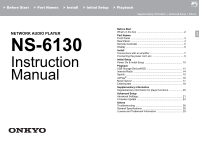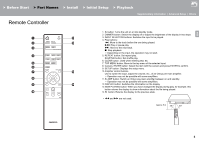Onkyo NS-6130 User Manual English etc.
Onkyo NS-6130 Manual
 |
View all Onkyo NS-6130 manuals
Add to My Manuals
Save this manual to your list of manuals |
Onkyo NS-6130 manual content summary:
- Onkyo NS-6130 | User Manual English etc. - Page 1
| Advanced Setup | Others NETWORK AUDIO PLAYER NS-6130 Instruction Manual Before Start What's in the Music Server 17 Entering text 19 Supplementary information Supplementary information for player functions 20 Advanced Setup Advanced Settings 21 Firmware Update 24 Others Troubleshooting - Onkyo NS-6130 | User Manual English etc. - Page 2
from the connection of equipment manufactured by other companies. 0 Functionality may be introduced by firmware updates and service providers may cease services, meaning that some network services and content may become unavailable in the future. 0 Specifications and appearance are subject to - Onkyo NS-6130 | User Manual English etc. - Page 3
. 0 Depending on the input, the operation may not start. 6. USB port: Connect a USB storage device or HDD (hard disk drive) to play music files. You can also supply power (maximum 5 V/0.5 A) to USB devices with a USB cable. 0 When connecting a HDD that requires more than 5 V/0.5 A, connect to - Onkyo NS-6130 | User Manual English etc. - Page 4
music files. You can also supply power (maximum 5 V/1 A) to USB devices with a USB cable. 4. AUDIO OUTPUT DIGITAL COAXIAL jack: Connect a pre-main amplifier with digital coaxial cable. 5. ETHERNET jack: Connect to the network with an ethernet cable. 6. REMOTE CONTROL jack: Connect an Onkyo product - Onkyo NS-6130 | User Manual English etc. - Page 5
10.Amplifier control buttons Use to switch the input, adjust the volume, etc., of an Onkyo pre-main amplifier. 0 Operation may not be possible with some amplifiers. 11. Í AMP button: Switch an Onkyo pre-main amplifier between on and standby. 0 Operation may not be possible with some amplifiers - Onkyo NS-6130 | User Manual English etc. - Page 6
| Advanced Setup | Others Display E N ASb DSD 1. ASb: Lights when "Auto Standby" ( P22) is set to "On". 2. DSD: Lights when the audio signal being input is DSD. 3. Lights when remote controller cursor operations are possible. 4. Displays the play status. 5. DIMMER indicator: Lights - Onkyo NS-6130 | User Manual English etc. - Page 7
Playback Supplementary information | Advanced Setup | Others Connections with an amplifier Install 1 NS-6130 E N a 1 2 a a Analog audio cable, b Digital coaxial cable b OR a 2 You can play the audio from network features such as internet radio through speaker systems connected to premain - Onkyo NS-6130 | User Manual English etc. - Page 8
and an analog audio cable, you can link the unit's power and input selection and enable operation with this unit's remote controller. For details, refer to the instruction manual of the component with the RI jack. 0 Some components may not support all RI functions. NS-6130 a Amplifier a RI cable - Onkyo NS-6130 | User Manual English etc. - Page 9
then connect to the outlet. Always disconnect the outlet side first when disconnecting the power cord. Ethernet cable connection To connect to the network with an ethernet cable, use the ETHERNET jack. When using Wi-Fi connection, make settings in initial settings ( P10). You can enjoy features - Onkyo NS-6130 | User Manual English etc. - Page 10
. 0 Turn MENU/ENTER on the main unit to the left and right to select the item, then press the dial to confirm. 1. Press ENTER when "Network Setup" is displayed. 2. To make Wi-Fi settings, select "Wi-Fi". If you have connected with an ethernet cable, select "Wired(Exit)" with / on the - Onkyo NS-6130 | User Manual English etc. - Page 11
in the "SET UP NEW AIRPLAY SPEAKER..." item on the screen of the iOS device and select "Next". 0 This unit is displayed as "Onkyo NS-6130 XXXXXX". 3. After "Check Network" is displayed on this unit, when the Wi-Fi settings are complete, the display changes. Select "Done" on the screen of the iOS - Onkyo NS-6130 | User Manual English etc. - Page 12
6. Use play buttons (b) to stop play or choose tracks to play. 0 The display of album name and artist name is supported with MP3/WMA/Apple Lossless/FLAC/AAC/DSD (DSF only) format music files. 0 Characters that cannot be displayed by this unit appear as "¢". 0 The USB port of this unit conforms with - Onkyo NS-6130 | User Manual English etc. - Page 13
device is used with this unit. We recommend that you back up your important music files beforehand. Supported Audio Formats For server playback and playback from a USB storage device, this unit supports the following music file formats. Note that sound files that are protected by copyright cannot be - Onkyo NS-6130 | User Manual English etc. - Page 14
Internet Radio 1 Basic operations press ENTER (b). E When this unit is connected to a network, you can listen to N TuneIn or other preregistered Internet radio services. Depending on the internet radio service, the user may need to register from their computer first. 1. Turn the unit on - Onkyo NS-6130 | User Manual English etc. - Page 15
unit is displayed as "Onkyo NS-6130 XXXXXX". 4. This unit turns on automatically and the input selector changes to NET and streaming of Spotify starts. 0 If "Option" - "PWR Setting" - "NET Stby" is set to "Off" in the setup menu, manually turn the unit on and then press NETWORK on the remote - Onkyo NS-6130 | User Manual English etc. - Page 16
unit from the list of devices displayed, and tap "Done". 0 This unit is displayed as "Onkyo NS-6130 XXXXXX". 0 If an "AirPlay PW" has been set on this unit, enter the password you set. 4. Play the music files on the iOS device. 0 In the setup menu displayed by pressing SETUP on the remote - Onkyo NS-6130 | User Manual English etc. - Page 17
Playback from a PC You can use this unit to play music files stored on your PC by operating the PC inside your home network. The unit supports remote playback with Windows Media® Player 12. 1. Turn on your PC and start Windows Media® Player 12. 2. Open the "Stream" menu and check that "Allow remote - Onkyo NS-6130 | User Manual English etc. - Page 18
possible when using a network AIFF (.aiff/.aif/.aifc/.afc/.AIFF/.AIF/.AIFC/.AFC): AIFF files include uncompressed PCM digital audio. 0 Supported sampling rates: 44.1 kHz, 48 kHz, 88.2 kHz, 96 kHz, 176.4 kHz, 192 kHz 0 Quantization bit: 8 bit, 16 bit, 24 bit service or playing music files on a USB - Onkyo NS-6130 | User Manual English etc. - Page 19
> Before Start > Part Names > Install > Initial Setup > Playback Supplementary information | Advanced Setup | Others Entering text a b c d b Text entry, for passwords, etc., uses the following procedure. BS (backspace): Removes a character on the left of the cursor. The cursor moves left. E N - Onkyo NS-6130 | User Manual English etc. - Page 20
(the software for the system) updates after you make your purchase or firmware changes during E N production of the product, there may be additions or changes to the features available compared to what is in the instruction manual. For information about player functions that have been added or - Onkyo NS-6130 | User Manual English etc. - Page 21
N 1. Press SETUP on the remote controller. 2. Select the item with / on the remote controller and press ENTER to confirm. Network Option System Info Factory Reset Update 3. Select the settings with / / / on the remote controller and press ENTER to confirm. 0 To return to the previous screen - Onkyo NS-6130 | User Manual English etc. - Page 22
Address", "Subnet Mask", "Gateway", and "DNS" manually. You can check the network connection. The confirmation results are displayed when you press ENTER the unit on standby automatically after 20 minutes of inactivity without any audio input. "On" (Default Value): The unit will automatically enter - Onkyo NS-6130 | User Manual English etc. - Page 23
∫ Digital Out Make settings for digital audio output. Select the item with / the appropriate operating instructions for information regarding Update "Update" is not displayed if there are no firmware updates. ∫ via Network Press ENTER to select when you want to update the firmware via network - Onkyo NS-6130 | User Manual English etc. - Page 24
Try to disconnect and then connect again the power to the unit and router. This may solve the problem. If you Updating the Firmware via Network are still unable to connect to the Internet, the DNS server 0 Check that the unit is turned on, and the connection to the Internet is - Onkyo NS-6130 | User Manual English etc. - Page 25
on the remote controller is pressed. Network 6. Press / and ENTER to select "Update" - "via USB" in order. Update 0 "Update" is not displayed if there are no firmware updates. 7. Press ENTER to start the firmware update. 0 "Completed" is displayed when the update is complete. 8. Press ÍON/STANDBY - Onkyo NS-6130 | User Manual English etc. - Page 26
| Others Troubleshooting Others Before starting the procedure When operation is unstable, problems may be solved by „Wi-Fi Connection 0 Try plugging/unplugging the power supply of wireless may occur. You can avoid these issues by changing the channel of the access point. For instructions on - Onkyo NS-6130 | User Manual English etc. - Page 27
| Others 0 This unit is compatible with Windows Media® Player 11 or 12 network servers or NAS that are compatible with E N home network functionality. Furthermore, when using a PC, only music files registered in the Windows Media Player library can be played. Playback stops while listening to - Onkyo NS-6130 | User Manual English etc. - Page 28
> Playback Supplementary information | Advanced Setup | Others General Specifications „ Audio Section 0 Front: 1 version: USB2.0 E N Rated RCA Output W 0 0.2 W (In Standby) 0 2.5 W (In Standby, NET Stby : On) „ Network Section Dimensions (W t H t D) 0 435 mm t 100 mm t 318 mm ETHERNET LAN 0 - Onkyo NS-6130 | User Manual English etc. - Page 29
ägare". The product with this logo is conformed to Hi-Res Audio standard defined by Japan Audio Society. This logo is used under license from Japan Audio Society. "VLSC" and "VLSC (logo)" are trademarks of Onkyo Corporation. This product is protected by certain intellectual property rights of - Onkyo NS-6130 | User Manual English etc. - Page 30
Africa> Please contact an Onkyo distributor referring to Onkyo SUPPORT site. http://www.intl.onkyo.com/support/ The above-mentioned information is subject to change without prior notice. Visit the Onkyo web site for the latest update. SN 29402680C (C) Copyright 2016 Onkyo & Pioneer Corporation Japan

E
N
Before Start
What's in the box
....................................................................
2
Part Names
Front Panel
.............................................................................
3
Rear Panel
..............................................................................
4
Remote Controller
..................................................................
5
Display
....................................................................................
6
Install
Connections with an amplifier
.................................................
7
Connecting the power cord, etc.
.............................................
9
Initial Setup
Power On & Initial Setup
......................................................
10
Playback
USB Storage Device/HDD
....................................................
12
Internet Radio
.......................................................................
14
Spotify
...................................................................................
15
AirPlay
®
................................................................................
16
Music Server
.........................................................................
17
Entering text
.........................................................................
19
Supplementary information
Supplementary information for player functions
....................
20
Advanced Setup
Advanced Settings
.................................................................
21
Firmware Update
..................................................................
24
Others
Troubleshooting
....................................................................
26
General Specifications
..........................................................
28
License and Trademark Information
.....................................
29
>
Before Start
>
Part Names
>
Install
>
Initial Setup
> Playback
Supplementary information
|
Advanced Setup
| Others
NETWORK AUDIO PLAYER
NS-6130
Instruction
Manual