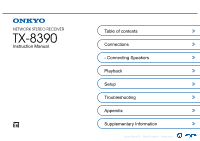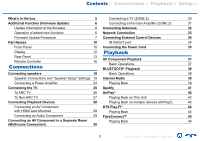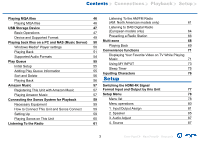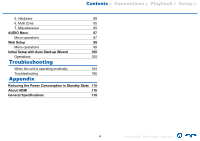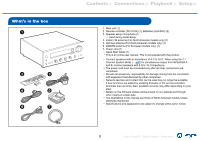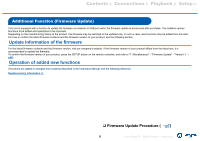Onkyo TX-8390 User Manual English - Page 3
Setup - amazon
 |
View all Onkyo TX-8390 manuals
Add to My Manuals
Save this manual to your list of manuals |
Page 3 highlights
Contents ≫ Connections ≫ Playback ≫ Setup ≫ Playing MQA files 46 Listening To the AM/FM Radio Playing MQA files 46 (AM: North American models only) 61 USB Storage Device 47 Listening to DAB Digital Radio Basic Operations 47 (European models only) 64 Device and Supported Format 49 Presetting a Radio Station 66 Playing back files on a PC and NAS (Music Server) 50 Multi-zone 68 Windows Media® Player settings 50 Playing Back 69 Playing Back 51 Convenience functions 71 Supported Audio Formats Play Queue Initial Setup Adding Play Queue Information Sort and Delete Playing Back 54 55 55 55 56 56 Displaying Your Favorite Video on TV While Playing Music 71 Using MY INPUT 73 Sleep Timer 75 Inputting Characters 76 Setup Amazon Music 57 Switching the HDMI 4K Signal Registering This Unit with Amazon Music 57 Format Input and Output by this Unit 77 Playing Amazon Music 57 Setup Menu 78 Connecting the Sonos System for Playback 59 Menu list 78 Necessary Equipment 59 Menu operations 80 How to Connect This Unit and Sonos Connect 59 1. Input/Output Assign 81 Setting Up 59 2. Speaker 85 Playing Sonos on This Unit 60 3. Audio Adjust 87 Listening To the Radio 61 4. Source 87 3 Front Panel≫ Rear Panel≫ Remote≫