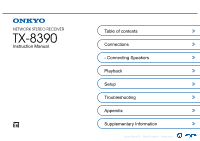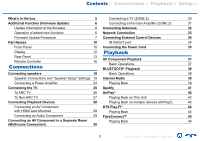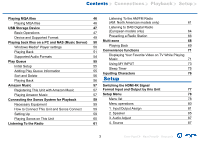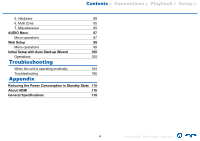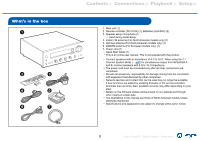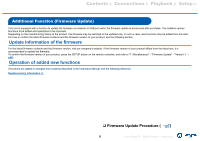Onkyo TX-8390 User Manual English - Page 4
Troubleshooting, Appendix
 |
View all Onkyo TX-8390 manuals
Add to My Manuals
Save this manual to your list of manuals |
Page 4 highlights
Contents ≫ Connections ≫ Playback ≫ Setup ≫ 5. Hardware 89 6. Multi Zone 95 7. Miscellaneous 95 AUDIO Menu 97 Menu operations 97 Web Setup 99 Menu operations 99 Initial Setup with Auto Start-up Wizard 100 Operations 100 Troubleshooting When the unit is operating erratically 104 Troubleshooting 106 Appendix Reducing the Power Consumption in Standby State 115 About HDMI 116 General Specifications 118 4 Front Panel≫ Rear Panel≫ Remote≫

4
Front Panel
≫
Rear Panel
≫
Remote
≫
Contents
≫
Connections
≫
Playback
≫
Setup
≫
5. Hardware
89
6. Multi Zone
95
7. Miscellaneous
95
AUDIO Menu
97
Menu operations
97
Web Setup
99
Menu operations
99
Initial Setup with Auto Start-up Wizard
100
Operations
100
Troubleshooting
When the unit is operating erratically
104
Troubleshooting
106
Appendix
Reducing the Power Consumption in Standby State
115
About HDMI
116
General Specifications
118