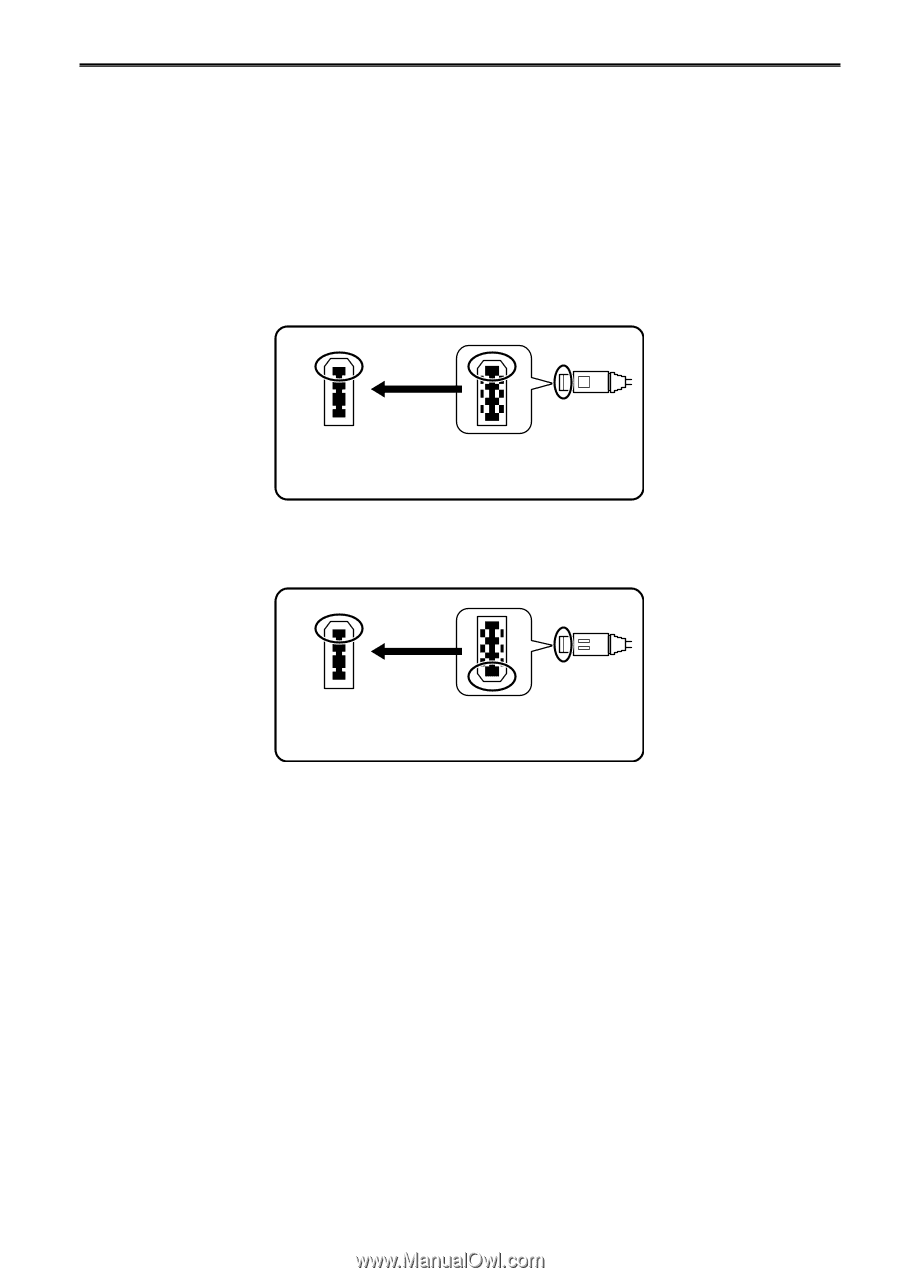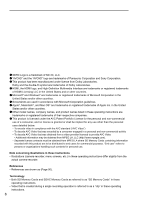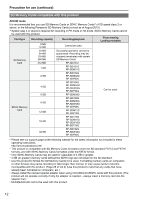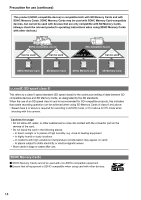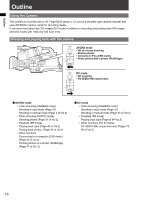Panasonic AG-HMC80PJ Basic Operating Instructions - Page 11
Connecting the IEEE1394 cable, Correct, IEEE1394, terminal, × Incorrect, End of the IEEE1394, cable
 |
View all Panasonic AG-HMC80PJ manuals
Add to My Manuals
Save this manual to your list of manuals |
Page 11 highlights
Connecting the IEEE1394 cable Always heed the following instructions when connecting the IEEE1394 cable (not included.) (If it is connected incorrectly, this may lead to the failure of this camera or external devices.). • Connect or disconnect the IEEE1394 cable after switching off the power of all connected devices. Devices with an earth terminal should be earthed (or connected to a shared GND) when using them. • When connecting this camera to devices with a 4-pin terminal, connect this camera's terminal (6-pin) in advance. • The terminal of the IEEE1394 cable has an orientation. • When connecting the cable to an external device with a 6-pin IEEE1394 terminal, connect it as per with the following configuration. (Correct) IEEE1394 terminal End of the IEEE1394 cable × (Incorrect) IEEE1394 terminal For other usage notes, see page 8. End of the IEEE1394 cable 11