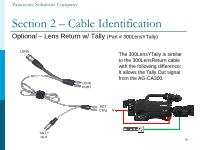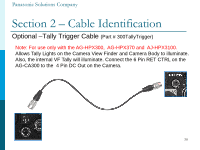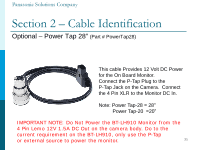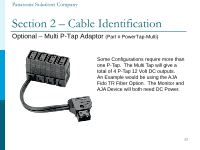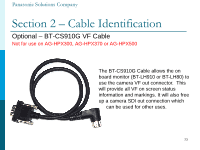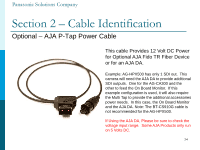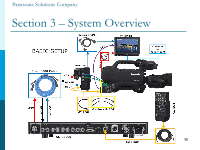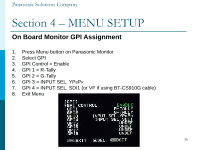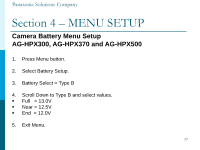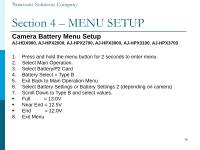Panasonic AG-HPX370 Studio System 300 Installation Guide - Page 24
Optional - AJA P-Tap Power Cable, This cable Provides 12 Volt DC Power
 |
View all Panasonic AG-HPX370 manuals
Add to My Manuals
Save this manual to your list of manuals |
Page 24 highlights
Panasonic Solutions Company Section 2 - Cable Identification Optional - AJA P-Tap Power Cable This cable Provides 12 Volt DC Power for Optional AJA Fido TR Fiber Device or for an AJA DA. Example: AG-HPX500 has only 1 SDI out. This camera will need the AJA DA to provide additional SDI outputs. One for the AG-CA300 and the other to feed the On Board Monitor. If this example configuration is used, it will also require the Multi Tap to provide the additional accessories power needs. In this case, the On Board Monitor and the AJA DA. Note: The BT-CS910G cable is not recommended for the AG-HPX500. If Using the AJA DA, Please be sure to check the voltage input range. Some AJA Products only run on 5 Volts DC. 24

Section 2 – Cable Identification
24
Optional – AJA P-Tap Power Cable
This cable Provides 12 Volt DC Power
for Optional AJA Fido TR Fiber Device
or for an AJA DA.
Example: AG-HPX500 has only 1 SDI out.
This
camera will need the AJA DA to provide additional
SDI outputs.
One for the AG-CA300 and the
other to feed the On Board Monitor.
If this
example configuration is used, it will also require
the Multi Tap to provide the additional accessories
power needs.
In this case, the On Board Monitor
and the AJA DA. Note: The BT-CS910G cable is
not recommended for the AG-HPX500.
If Using the AJA DA, Please be sure to check the
voltage input range.
Some AJA Products only run
on 5 Volts DC.
Panasonic Solutions Company