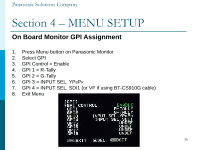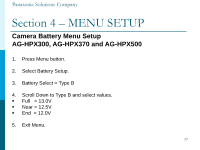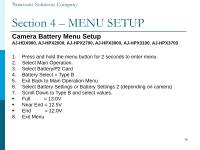Panasonic AG-HPX370 Studio System 300 Installation Guide - Page 31
Intercom Connection
 |
View all Panasonic AG-HPX370 manuals
Add to My Manuals
Save this manual to your list of manuals |
Page 31 highlights
Panasonic Solutions Company Section 5 - Intercom Connection RTS TW Intercom Connection to AG-BS300 AG-BS300 1. Set INCOM switch on BS-300 to RTS (2 wire, AKA TW). 2. Turn down all volume levels before powering on. 3. Connect Pin 8 on AG-BS300 to Common (pin 1) on RTS TW. 4. Connect Pin 7 on AG-BS300 to Channel 1 (pin 2) OR use Channel 2 (pin 3) on RTS TW. Example Shown with Channel 2. If Channel 1, the red line would connect to pin 2. Channel 2 Example RTS TW 12 3 Pin XLR 3 IMPORTANT NOTE: If not connecting to an RTS or Clear-Com System, 200ohm Termination must be installed between Pins 7 and 8 on the AG-BS300 INCOM/TALLY Connection. AG-BS300 31

Section 5 – Intercom Connection
31
RTS TW Intercom Connection to AG-BS300
1.
Set INCOM switch on BS-300 to RTS (2 wire, AKA TW).
2.
Turn down all volume levels before powering on.
3.
Connect Pin 8 on AG-BS300 to Common (pin 1) on RTS TW.
4.
Connect Pin 7 on AG-BS300 to Channel 1 (pin 2)
OR
use
Channel 2 (pin 3) on RTS TW.
Panasonic Solutions Company
1
2
3
RTS TW
AG-BS300
Example Shown with Channel 2.
If Channel 1, the red line would connect to pin 2.
Channel 2 Example
3 Pin XLR
IMPORTANT NOTE: If not connecting to an RTS or Clear-Com System, 200ohm Termination
must be installed between Pins 7 and 8 on the AG-BS300 INCOM/TALLY Connection.
AG-BS300