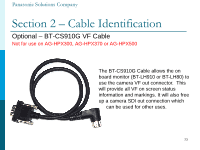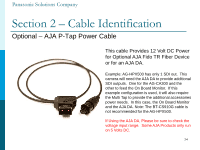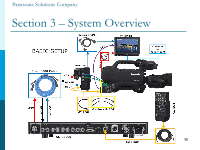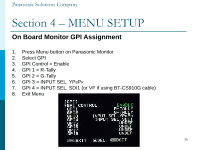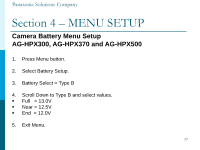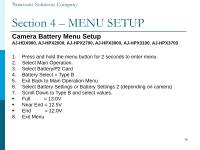Panasonic AG-HPX370 Studio System 300 Installation Guide - Page 28
Camera Battery Menu Setup, Select Battery Settings or Battery Settings 2 depending on camera
 |
View all Panasonic AG-HPX370 manuals
Add to My Manuals
Save this manual to your list of manuals |
Page 28 highlights
Panasonic Solutions Company Section 4 - MENU SETUP Camera Battery Menu Setup AJ-HDX900, AJ-HPX2000, AJ-HPX2700, AJ-HPX3000, AJ-HPX3100, AJ-HPX3700 1. Press and hold the menu button for 2 seconds to enter menu. 2. Select Main Operation. 3. Select Battery/P2 Card 4. Battery Select = Type B 5. Exit Back to Main Operation Menu 6. Select Battery Settings or Battery Settings 2 (depending on camera) 7. Scroll Down to Type B and select values. Full = 13.0V Near End = 12.5V End = 12.0V 8. Exit Menu 28

Section 4 – MENU SETUP
28
Camera Battery Menu Setup
AJ-HDX900, AJ-HPX2000, AJ-HPX2700, AJ-HPX3000, AJ-HPX3100, AJ-HPX3700
1.
Press and hold the menu button for 2 seconds to enter menu.
2.
Select Main Operation.
3.
Select Battery/P2 Card
4.
Battery Select = Type B
5.
Exit Back to Main Operation Menu
6.
Select Battery Settings or Battery Settings 2 (depending on camera)
7.
Scroll Down to Type B and select values.
Full
= 13.0V
Near End = 12.5V
End
= 12.0V
8.
Exit Menu
Panasonic Solutions Company